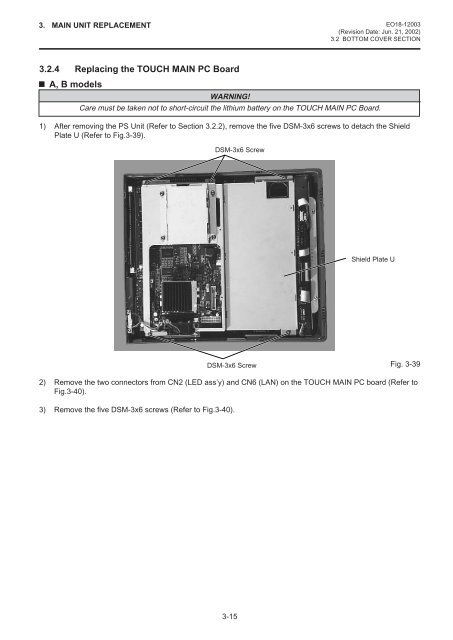EO18-12003 - toshiba tec europe
EO18-12003 - toshiba tec europe
EO18-12003 - toshiba tec europe
- No tags were found...
Create successful ePaper yourself
Turn your PDF publications into a flip-book with our unique Google optimized e-Paper software.
3. MAIN UNIT REPLACEMENT <strong>EO18</strong>-<strong>12003</strong>(Revision Date: Jun. 21, 2002)3.2 BOTTOM COVER SECTION3.2.4 Replacing the TOUCH MAIN PC BoardA, B modelsWARNING!Care must be taken not to short-circuit the lithium battery on the TOUCH MAIN PC Board.1) After removing the PS Unit (Refer to Section 3.2.2), remove the five DSM-3x6 screws to detach the ShieldPlate U (Refer to Fig.3-39).DSM-3x6 ScrewShield Plate UDSM-3x6 ScrewFig. 3-392) Remove the two connectors from CN2 (LED ass’y) and CN6 (LAN) on the TOUCH MAIN PC board (Refer toFig.3-40).3) Remove the five DSM-3x6 screws (Refer to Fig.3-40).3-15