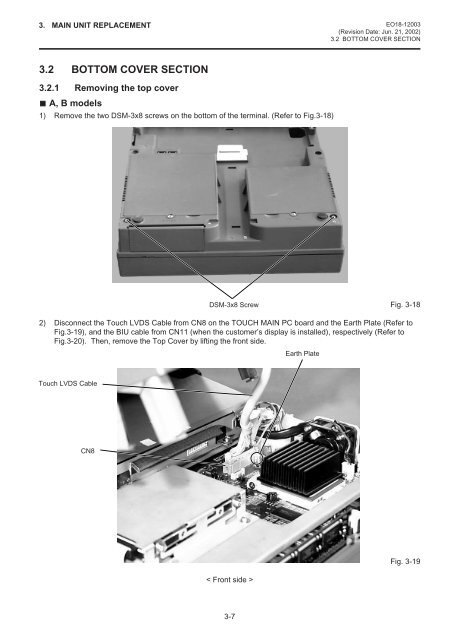EO18-12003 - toshiba tec europe
EO18-12003 - toshiba tec europe
EO18-12003 - toshiba tec europe
- No tags were found...
You also want an ePaper? Increase the reach of your titles
YUMPU automatically turns print PDFs into web optimized ePapers that Google loves.
3. MAIN UNIT REPLACEMENT <strong>EO18</strong>-<strong>12003</strong>(Revision Date: Jun. 21, 2002)3.2 BOTTOM COVER SECTION3.2 BOTTOM COVER SECTION3.2.1 Removing the top coverA, B models1) Remove the two DSM-3x8 screws on the bottom of the terminal. (Refer to Fig.3-18)DSM-3x8 Screw Fig. 3-182) Disconnect the Touch LVDS Cable from CN8 on the TOUCH MAIN PC board and the Earth Plate (Refer toFig.3-19), and the BIU cable from CN11 (when the customer’s display is installed), respectively (Refer toFig.3-20). Then, remove the Top Cover by lifting the front side.Earth PlateTouch LVDS CableCN8< Front side >Fig. 3-193-7