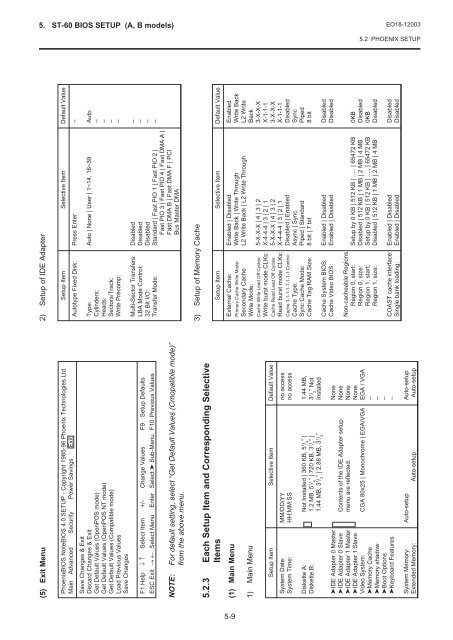EO18-12003 - toshiba tec europe
EO18-12003 - toshiba tec europe
EO18-12003 - toshiba tec europe
- No tags were found...
Create successful ePaper yourself
Turn your PDF publications into a flip-book with our unique Google optimized e-Paper software.
5. ST-60 BIOS SETUP (A, B models) <strong>EO18</strong>-<strong>12003</strong>5.2 PHOENIX SETUP(5) Exit MenuPhoenixBIOS NoteBIOS 4.0 SETUP - Copyright 1985-96 Phoenix Technologies Ltd.Main Advanced Security Power Savings ExitSave Changes & ExitDiscard Changes & ExitGet Default Values (OpenPOS mode)Get Default Values (OpenPOS NT mode)Get Default Values (Compatible mode)Load Previous ValuesSave ChangesF1 Help ↓ ↑ Select Item +/- Change Values F9 Setup DefaultsESC Exit → ← Select Menu Enter Select ➤ Sub-Menu F10 Previous ValuesNOTE: For default setting, select “Get Default Values (Cmopatible mode)”from the above menu.5.2.3 Each Setup Item and Corresponding SelectiveItems(1) Main Menu1) Main MenuSetup Item Selective Item Default ValueSystem Date: MM/DD/YY no accessSystem Time: HH:MM:SS no accessDiskette A: Not Installed | 360 KB, 5 1 / 4” | 1.44 MB,Diskette B: 1.2 MB, 5 1 / 4” | 720 KB, 3 1 / 2” | 3 1 / 2” Not1.44 MB, 3 1 / 2” | 2.88 MB, 3 1 / 2” Installed➤IDE Adapter 0 Master None➤IDE Adapter 0 Slave Contents of the IDE Adapter setup None➤IDE Adapter 1 Master menu are reflected. None➤IDE Adapter 1 Slave NoneVideo System: CGA 80x25 | Monochrome | EGA/VGA EGA / VGA➤Memory Cache –➤Memory shadow –➤Boot Options –➤Keyboard Features –System Memory: Auto-setup Auto-setupExtended Memory: Auto-setup Auto-setup2) Setup of IDE AdapterSetup Item Selective Item Default ValueAutotype Fixed Disk: Press Enter –Type: Auto | None | User | 1~14, 16~39 AutoCylinders: –Heads: –Sectors/Track: –Write Precomp: –Multi-Sector Transfers: Disabled –LBA Mode Control: Disabled –32 Bit I/O: Disabled –Transfer Mode: Standard | Fast PIO 1 | Fast PIO 2 | –Fast PIO 3 | Fast PIO 4 | Fast DMA A |Fast DMA B | Fast DMA F | PCIBus Master DMA3) Setup of Memory CacheSetup Item Selective Item Default ValueExternal Cache: Enabled | Disabled EnabledPrimary Cache Write Mode: Write Back | Write Through Write BackSecondary Cache L2 Write Back | L2 Write Through L2 WriteWrite Mode: BackCache Write Lead Off Cycles: 5-X-X-X | 4 | 3 | 2 3-X-X-XWrite burst mode CLKs: X-4-4-4 | 3 | 2 | 1 X-1-1-1Cache Read Lead Off Cycles: 5-X-X-X | 4 | 3 | 2 3-X-X-XRead burst mode CLKs: X-4-4-4 | 3 | 2 | 1 X-1-1-1Cache 3-1-1-1-1-1-1-1 Control: Disabled | Enabled DisabledCache Type: Async | Sync SyncSync Cache Mode: Piped | Standard PipedCache Tag RAM Size: 8 bit | 7 bit 8 bitCache System BIOS: Enabled | Disabled DisabledCache Video BIOS: Enabled | Disabled DisabledNon-cacheable RegionsRegion 0, start: Setup by 0 KB | 512 KB | ..... | 65472 KB 0KBRegion 0, size: Disabled | 512 KB | 1 MB | 2 MB | 4 MB DisabledRegion 1, start: Setup by 0 KB | 512 KB | ..... | 65472 KB 0KBRegion 1, size: Disabled | 512 KB | 1 MB | 2 MB | 4 MB DisabledCOAST cache interface: Enabled | Disabled DisabledSingle bank loading: Enabled | Disabled Disabled5-9