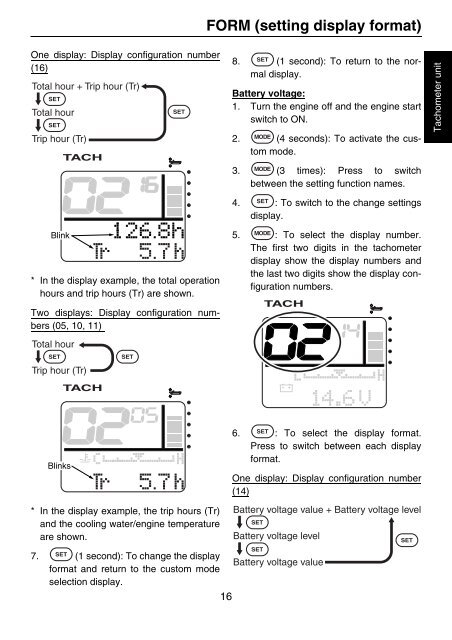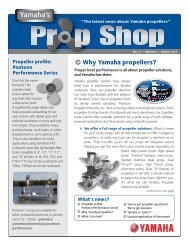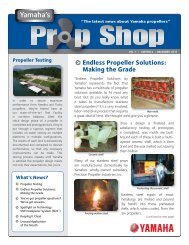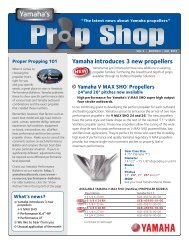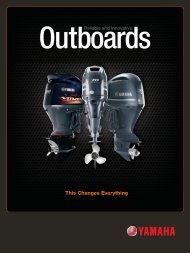command link multifunction meter (square) - Yamaha Outboards
command link multifunction meter (square) - Yamaha Outboards
command link multifunction meter (square) - Yamaha Outboards
Create successful ePaper yourself
Turn your PDF publications into a flip-book with our unique Google optimized e-Paper software.
One display: Display configuration number<br />
(16)<br />
Total hour + Trip hour (Tr)<br />
Total hour<br />
Trip hour (Tr)<br />
B<strong>link</strong><br />
* In the display example, the total operation<br />
hours and trip hours (Tr) are shown.<br />
Two displays: Display configuration numbers<br />
(05, 10, 11)<br />
Total hour<br />
Trip hour (Tr)<br />
B<strong>link</strong>s<br />
* In the display example, the trip hours (Tr)<br />
and the cooling water/engine temperature<br />
are shown.<br />
FORM (setting display format)<br />
7. (1 second): To change the display<br />
format and return to the custom mode<br />
selection display.<br />
Battery voltage value<br />
16<br />
8. (1 second): To return to the normal<br />
display.<br />
Battery voltage:<br />
1. Turn the engine off and the engine start<br />
switch to ON.<br />
2. (4 seconds): To activate the custom<br />
mode.<br />
3. (3 times): Press to switch<br />
between the setting function names.<br />
4. : To switch to the change settings<br />
display.<br />
5. : To select the display number.<br />
The first two digits in the tacho<strong>meter</strong><br />
display show the display numbers and<br />
the last two digits show the display configuration<br />
numbers.<br />
6. : To select the display format.<br />
Press to switch between each display<br />
format.<br />
One display: Display configuration number<br />
(14)<br />
Battery voltage value + Battery voltage level<br />
Battery voltage level<br />
Tacho<strong>meter</strong> unit