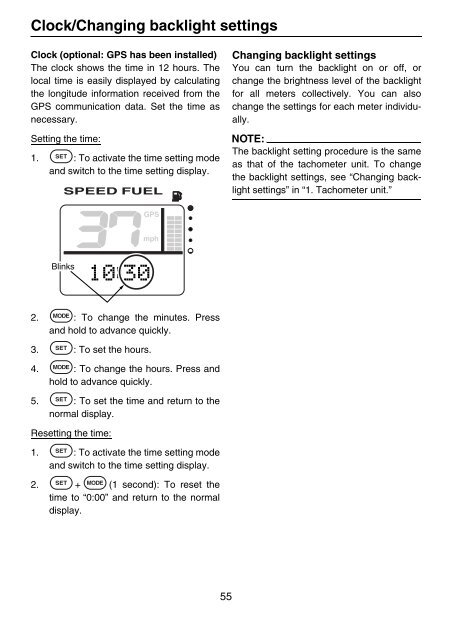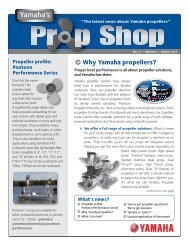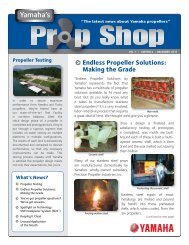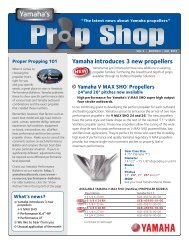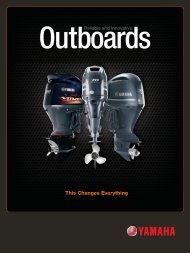command link multifunction meter (square) - Yamaha Outboards
command link multifunction meter (square) - Yamaha Outboards
command link multifunction meter (square) - Yamaha Outboards
Create successful ePaper yourself
Turn your PDF publications into a flip-book with our unique Google optimized e-Paper software.
Clock/Changing backlight settings<br />
Clock (optional: GPS has been installed)<br />
The clock shows the time in 12 hours. The<br />
local time is easily displayed by calculating<br />
the longitude information received from the<br />
GPS communication data. Set the time as<br />
necessary.<br />
Setting the time:<br />
1. : To activate the time setting mode<br />
and switch to the time setting display.<br />
B<strong>link</strong>s<br />
2. : To change the minutes. Press<br />
and hold to advance quickly.<br />
3. : To set the hours.<br />
4. : To change the hours. Press and<br />
hold to advance quickly.<br />
5. : To set the time and return to the<br />
normal display.<br />
Resetting the time:<br />
1. : To activate the time setting mode<br />
and switch to the time setting display.<br />
2. + (1 second): To reset the<br />
time to “0:00” and return to the normal<br />
display.<br />
55<br />
Changing backlight settings<br />
You can turn the backlight on or off, or<br />
change the brightness level of the backlight<br />
for all <strong>meter</strong>s collectively. You can also<br />
change the settings for each <strong>meter</strong> individually.<br />
NOTE:<br />
The backlight setting procedure is the same<br />
as that of the tacho<strong>meter</strong> unit. To change<br />
the backlight settings, see “Changing backlight<br />
settings” in “1. Tacho<strong>meter</strong> unit.”