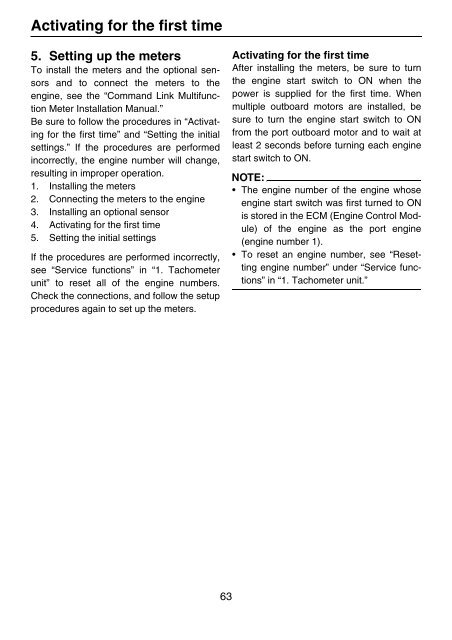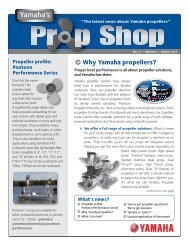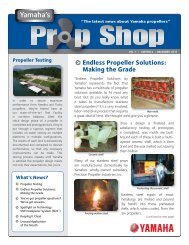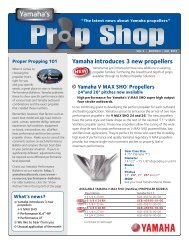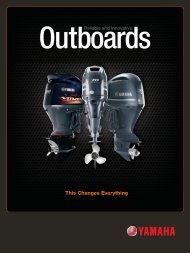command link multifunction meter (square) - Yamaha Outboards
command link multifunction meter (square) - Yamaha Outboards
command link multifunction meter (square) - Yamaha Outboards
Create successful ePaper yourself
Turn your PDF publications into a flip-book with our unique Google optimized e-Paper software.
Activating for the first time<br />
5. Setting up the <strong>meter</strong>s<br />
To install the <strong>meter</strong>s and the optional sensors<br />
and to connect the <strong>meter</strong>s to the<br />
engine, see the “Command Link Multifunction<br />
Meter Installation Manual.”<br />
Be sure to follow the procedures in “Activating<br />
for the first time” and “Setting the initial<br />
settings.” If the procedures are performed<br />
incorrectly, the engine number will change,<br />
resulting in improper operation.<br />
1. Installing the <strong>meter</strong>s<br />
2. Connecting the <strong>meter</strong>s to the engine<br />
3. Installing an optional sensor<br />
4. Activating for the first time<br />
5. Setting the initial settings<br />
If the procedures are performed incorrectly,<br />
see “Service functions” in “1. Tacho<strong>meter</strong><br />
unit” to reset all of the engine numbers.<br />
Check the connections, and follow the setup<br />
procedures again to set up the <strong>meter</strong>s.<br />
63<br />
Activating for the first time<br />
After installing the <strong>meter</strong>s, be sure to turn<br />
the engine start switch to ON when the<br />
power is supplied for the first time. When<br />
multiple outboard motors are installed, be<br />
sure to turn the engine start switch to ON<br />
from the port outboard motor and to wait at<br />
least 2 seconds before turning each engine<br />
start switch to ON.<br />
NOTE:<br />
The engine number of the engine whose<br />
engine start switch was first turned to ON<br />
is stored in the ECM (Engine Control Module)<br />
of the engine as the port engine<br />
(engine number 1).<br />
To reset an engine number, see “Resetting<br />
engine number” under “Service functions”<br />
in “1. Tacho<strong>meter</strong> unit.”