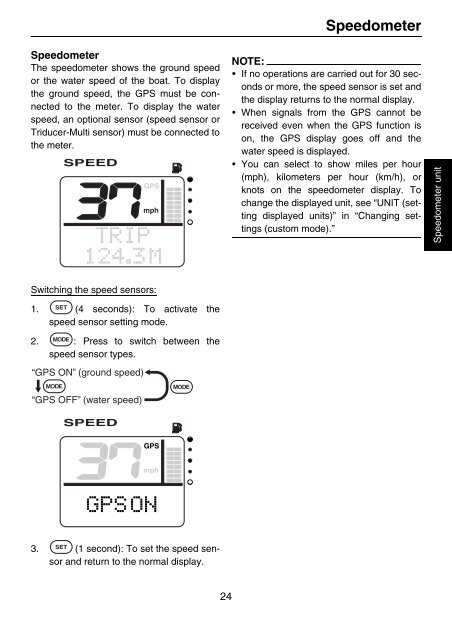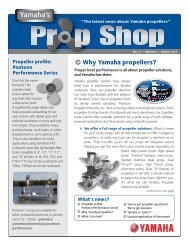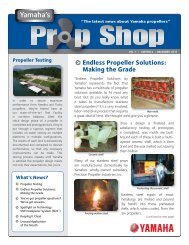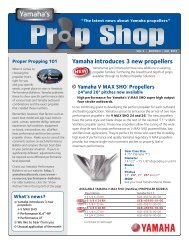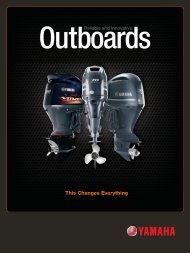command link multifunction meter (square) - Yamaha Outboards
command link multifunction meter (square) - Yamaha Outboards
command link multifunction meter (square) - Yamaha Outboards
Create successful ePaper yourself
Turn your PDF publications into a flip-book with our unique Google optimized e-Paper software.
Speedo<strong>meter</strong><br />
The speedo<strong>meter</strong> shows the ground speed<br />
or the water speed of the boat. To display<br />
the ground speed, the GPS must be connected<br />
to the <strong>meter</strong>. To display the water<br />
speed, an optional sensor (speed sensor or<br />
Triducer-Multi sensor) must be connected to<br />
the <strong>meter</strong>.<br />
Switching the speed sensors:<br />
1. (4 seconds): To activate the<br />
speed sensor setting mode.<br />
2. : Press to switch between the<br />
speed sensor types.<br />
“GPS ON” (ground speed)<br />
“GPS OFF” (water speed)<br />
3. (1 second): To set the speed sensor<br />
and return to the normal display.<br />
24<br />
Speedo<strong>meter</strong><br />
NOTE:<br />
If no operations are carried out for 30 seconds<br />
or more, the speed sensor is set and<br />
the display returns to the normal display.<br />
When signals from the GPS cannot be<br />
received even when the GPS function is<br />
on, the GPS display goes off and the<br />
water speed is displayed.<br />
You can select to show miles per hour<br />
(mph), kilo<strong>meter</strong>s per hour (km/h), or<br />
knots on the speedo<strong>meter</strong> display. To<br />
change the displayed unit, see “UNIT (setting<br />
displayed units)” in “Changing settings<br />
(custom mode).”<br />
Speedo<strong>meter</strong> unit