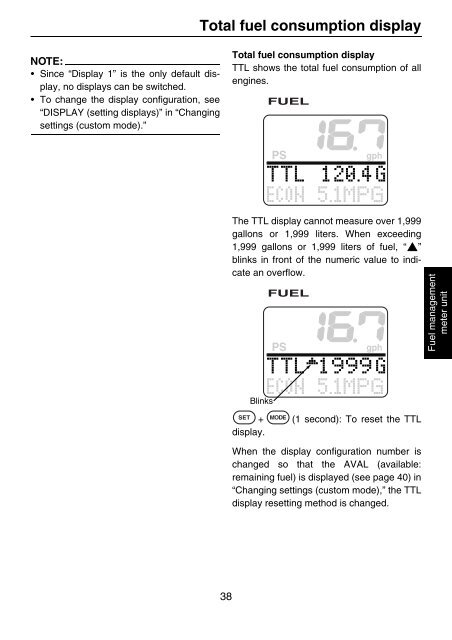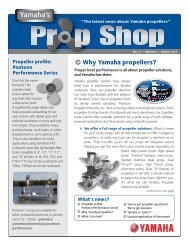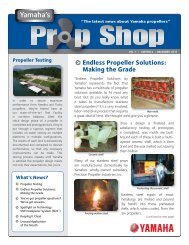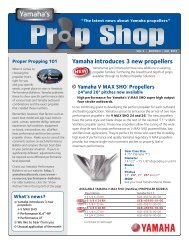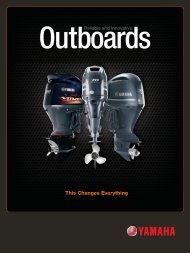command link multifunction meter (square) - Yamaha Outboards
command link multifunction meter (square) - Yamaha Outboards
command link multifunction meter (square) - Yamaha Outboards
Create successful ePaper yourself
Turn your PDF publications into a flip-book with our unique Google optimized e-Paper software.
NOTE:<br />
Since “Display 1” is the only default display,<br />
no displays can be switched.<br />
To change the display configuration, see<br />
“DISPLAY (setting displays)” in “Changing<br />
settings (custom mode).”<br />
Total fuel consumption display<br />
38<br />
Total fuel consumption display<br />
TTL shows the total fuel consumption of all<br />
engines.<br />
The TTL display cannot measure over 1,999<br />
gallons or 1,999 liters. When exceeding<br />
1,999 gallons or 1,999 liters of fuel, “ ”<br />
b<strong>link</strong>s in front of the numeric value to indicate<br />
an overflow.<br />
B<strong>link</strong>s<br />
+ (1 second): To reset the TTL<br />
display.<br />
When the display configuration number is<br />
changed so that the AVAL (available:<br />
remaining fuel) is displayed (see page 40) in<br />
“Changing settings (custom mode),” the TTL<br />
display resetting method is changed.<br />
Fuel management<br />
<strong>meter</strong> unit