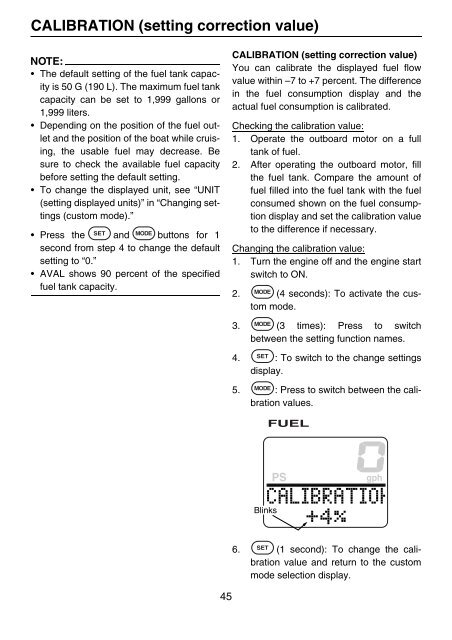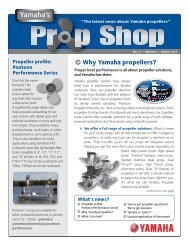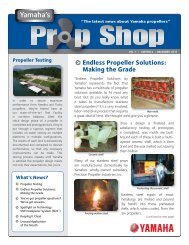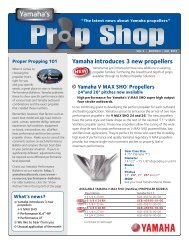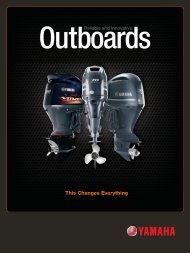command link multifunction meter (square) - Yamaha Outboards
command link multifunction meter (square) - Yamaha Outboards
command link multifunction meter (square) - Yamaha Outboards
Create successful ePaper yourself
Turn your PDF publications into a flip-book with our unique Google optimized e-Paper software.
CALIBRATION (setting correction value)<br />
NOTE:<br />
The default setting of the fuel tank capacity<br />
is 50 G (190 L). The maximum fuel tank<br />
capacity can be set to 1,999 gallons or<br />
1,999 liters.<br />
Depending on the position of the fuel outlet<br />
and the position of the boat while cruising,<br />
the usable fuel may decrease. Be<br />
sure to check the available fuel capacity<br />
before setting the default setting.<br />
To change the displayed unit, see “UNIT<br />
(setting displayed units)” in “Changing settings<br />
(custom mode).”<br />
Press the and buttons for 1<br />
second from step 4 to change the default<br />
setting to “0.”<br />
AVAL shows 90 percent of the specified<br />
fuel tank capacity.<br />
45<br />
CALIBRATION (setting correction value)<br />
You can calibrate the displayed fuel flow<br />
value within –7 to +7 percent. The difference<br />
in the fuel consumption display and the<br />
actual fuel consumption is calibrated.<br />
Checking the calibration value:<br />
1. Operate the outboard motor on a full<br />
tank of fuel.<br />
2. After operating the outboard motor, fill<br />
the fuel tank. Compare the amount of<br />
fuel filled into the fuel tank with the fuel<br />
consumed shown on the fuel consumption<br />
display and set the calibration value<br />
to the difference if necessary.<br />
Changing the calibration value:<br />
1. Turn the engine off and the engine start<br />
switch to ON.<br />
2. (4 seconds): To activate the custom<br />
mode.<br />
3. (3 times): Press to switch<br />
between the setting function names.<br />
4. : To switch to the change settings<br />
display.<br />
5. : Press to switch between the calibration<br />
values.<br />
B<strong>link</strong>s<br />
6. (1 second): To change the calibration<br />
value and return to the custom<br />
mode selection display.