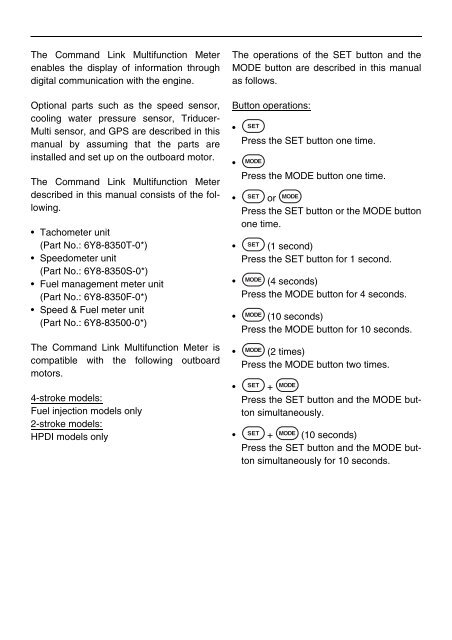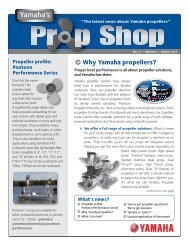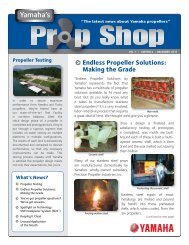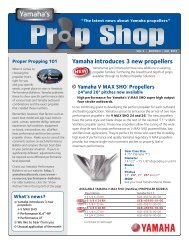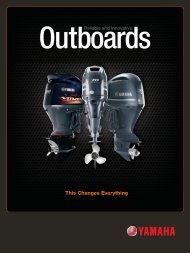command link multifunction meter (square) - Yamaha Outboards
command link multifunction meter (square) - Yamaha Outboards
command link multifunction meter (square) - Yamaha Outboards
Create successful ePaper yourself
Turn your PDF publications into a flip-book with our unique Google optimized e-Paper software.
The Command Link Multifunction Meter<br />
enables the display of information through<br />
digital communication with the engine.<br />
Optional parts such as the speed sensor,<br />
cooling water pressure sensor, Triducer-<br />
Multi sensor, and GPS are described in this<br />
manual by assuming that the parts are<br />
installed and set up on the outboard motor.<br />
The Command Link Multifunction Meter<br />
described in this manual consists of the following.<br />
Tacho<strong>meter</strong> unit<br />
(Part No.: 6Y8-8350T-0*)<br />
Speedo<strong>meter</strong> unit<br />
(Part No.: 6Y8-8350S-0*)<br />
Fuel management <strong>meter</strong> unit<br />
(Part No.: 6Y8-8350F-0*)<br />
Speed & Fuel <strong>meter</strong> unit<br />
(Part No.: 6Y8-83500-0*)<br />
The Command Link Multifunction Meter is<br />
compatible with the following outboard<br />
motors.<br />
4-stroke models:<br />
Fuel injection models only<br />
2-stroke models:<br />
HPDI models only<br />
The operations of the SET button and the<br />
MODE button are described in this manual<br />
as follows.<br />
Button operations:<br />
Press the SET button one time.<br />
Press the MODE button one time.<br />
or<br />
Press the SET button or the MODE button<br />
one time.<br />
(1 second)<br />
Press the SET button for 1 second.<br />
(4 seconds)<br />
Press the MODE button for 4 seconds.<br />
(10 seconds)<br />
Press the MODE button for 10 seconds.<br />
(2 times)<br />
Press the MODE button two times.<br />
+<br />
Press the SET button and the MODE button<br />
simultaneously.<br />
+ (10 seconds)<br />
Press the SET button and the MODE button<br />
simultaneously for 10 seconds.