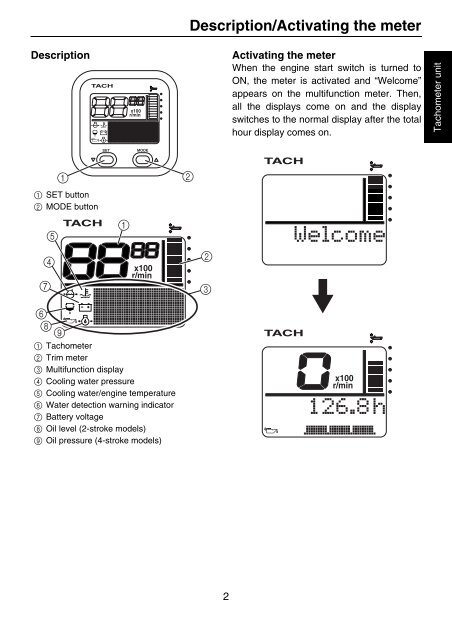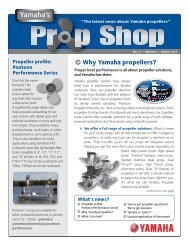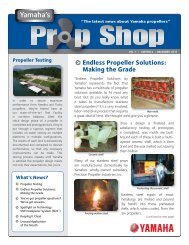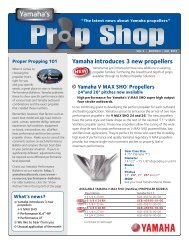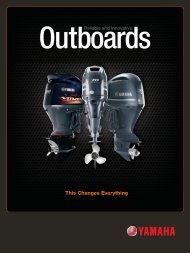command link multifunction meter (square) - Yamaha Outboards
command link multifunction meter (square) - Yamaha Outboards
command link multifunction meter (square) - Yamaha Outboards
You also want an ePaper? Increase the reach of your titles
YUMPU automatically turns print PDFs into web optimized ePapers that Google loves.
Description<br />
1 SET button<br />
2 MODE button<br />
4<br />
7<br />
5<br />
1<br />
6<br />
8<br />
9<br />
1<br />
1 Tacho<strong>meter</strong><br />
2 Trim <strong>meter</strong><br />
3 Multifunction display<br />
4 Cooling water pressure<br />
5 Cooling water/engine temperature<br />
6 Water detection warning indicator<br />
7 Battery voltage<br />
8 Oil level (2-stroke models)<br />
9 Oil pressure (4-stroke models)<br />
Description/Activating the <strong>meter</strong><br />
2<br />
2<br />
3<br />
2<br />
Activating the <strong>meter</strong><br />
When the engine start switch is turned to<br />
ON, the <strong>meter</strong> is activated and “Welcome”<br />
appears on the <strong>multifunction</strong> <strong>meter</strong>. Then,<br />
all the displays come on and the display<br />
switches to the normal display after the total<br />
hour display comes on.<br />
Tacho<strong>meter</strong> unit