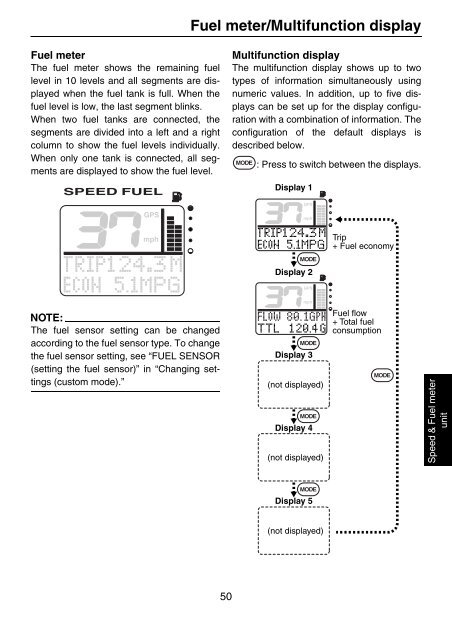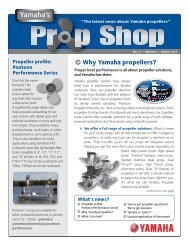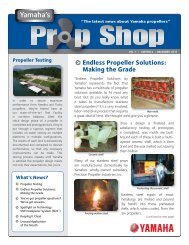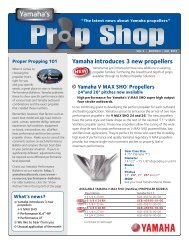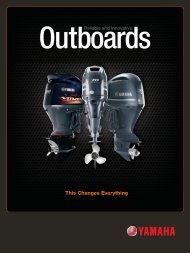command link multifunction meter (square) - Yamaha Outboards
command link multifunction meter (square) - Yamaha Outboards
command link multifunction meter (square) - Yamaha Outboards
You also want an ePaper? Increase the reach of your titles
YUMPU automatically turns print PDFs into web optimized ePapers that Google loves.
Fuel <strong>meter</strong><br />
The fuel <strong>meter</strong> shows the remaining fuel<br />
level in 10 levels and all segments are displayed<br />
when the fuel tank is full. When the<br />
fuel level is low, the last segment b<strong>link</strong>s.<br />
When two fuel tanks are connected, the<br />
segments are divided into a left and a right<br />
column to show the fuel levels individually.<br />
When only one tank is connected, all segments<br />
are displayed to show the fuel level.<br />
NOTE:<br />
The fuel sensor setting can be changed<br />
according to the fuel sensor type. To change<br />
the fuel sensor setting, see “FUEL SENSOR<br />
(setting the fuel sensor)” in “Changing settings<br />
(custom mode).”<br />
Fuel <strong>meter</strong>/Multifunction display<br />
50<br />
Multifunction display<br />
The <strong>multifunction</strong> display shows up to two<br />
types of information simultaneously using<br />
numeric values. In addition, up to five displays<br />
can be set up for the display configuration<br />
with a combination of information. The<br />
configuration of the default displays is<br />
described below.<br />
: Press to switch between the displays.<br />
Display 1<br />
Display 2<br />
Display 3<br />
(not displayed)<br />
Display 4<br />
(not displayed)<br />
Display 5<br />
(not displayed)<br />
Trip<br />
+ Fuel economy<br />
Fuel flow<br />
+ Total fuel<br />
consumption<br />
Speed & Fuel <strong>meter</strong><br />
unit