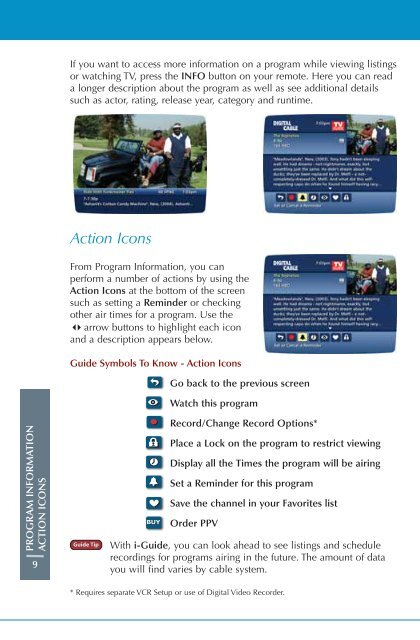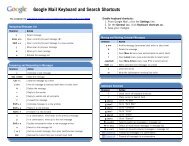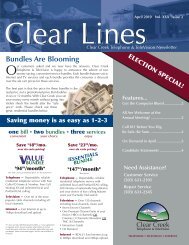User's Reference Manual - Clear Creek Communications
User's Reference Manual - Clear Creek Communications
User's Reference Manual - Clear Creek Communications
- No tags were found...
Create successful ePaper yourself
Turn your PDF publications into a flip-book with our unique Google optimized e-Paper software.
If you want to access more information on a program while viewing listingsor watching TV, press the INFO button on your remote. Here you can reada longer description about the program as well as see additional detailssuch as actor, rating, release year, category and runtime.Action IconsFrom Program Information, you canperform a number of actions by using theAction Icons at the bottom of the screensuch as setting a Reminder or checkingother air times for a program. Use thearrow buttons to highlight each iconand a description appears below.Guide Symbols To Know - Action IconsGo back to the previous screenWatch this programPROGRAM INFORMATIONACTION ICONS9Record/Change Record Options*Place a Lock on the program to restrict viewingDisplay all the Times the program will be airingSet a Reminder for this programSave the channel in your Favorites listOrder PPVWith i-Guide, you can look ahead to see listings and schedulerecordings for programs airing in the future. The amount of datayou will find varies by cable system.* Requires separate VCR Setup or use of Digital Video Recorder.