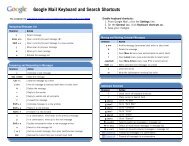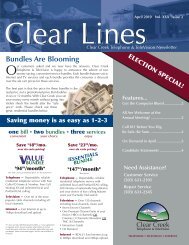User's Reference Manual - Clear Creek Communications
User's Reference Manual - Clear Creek Communications
User's Reference Manual - Clear Creek Communications
- No tags were found...
Create successful ePaper yourself
Turn your PDF publications into a flip-book with our unique Google optimized e-Paper software.
Q. Can I record Digital Music channels?A. Yes. You can record and playback Digital Music. However, the playbackcontrols (Pause, FF and REW) are not functional for recorded digital music.Q. Can I record Pay-Per-View programs?A. You may record Pay-Per-View programs with one touch recording forcurrent programs.Recording and Playback of Recorded ProgramsQ. How many recordings can I schedule for the future?A. There is no limit to the number of recordings you can schedule as longas you do not schedule more than two programs to record at the same timeand you have available recording space.Q. What if the program I want to record runs over its scheduled air timesuch as when a football game goes into overtime. How can I make sure Irecord everything?A. Change the Recording Options for the program. You can adjust the startand end times for the recording to ensure everything gets recorded.Q. Can I watch a show I am recording before the recording is completed?A. Yes. You can either watch it live as it’s being recorded or you can rewindthe program you are currently recording and watch it from the beginningwhile the recording continues.Q. Can I make a VHS tape or DVD of a recorded program?A. You can copy a recorded program to a VHS or DVD tape by playing arecording from the DVR in real time while simultaneously recording onyour VCR or DVD. See “Managing Your Personal Video Library” in the DVRSection of this manual.Tip: Use Title Search to find all air times for a particular title. You can then set up individualrecordings for any or all episodes, no matter what time they’re on.Q. Can I increase the rewind and fast forward speed?A. Yes. Your DVR will control rewind and fast forward at four speeds each.Just press the REW or FF buttons up to four times. The on-screen indicatorwill tell you at what speed you are controlling playback.Q. Can I set the DVR to skip commercials as it is recording?A. No. You can only fast forward through commercials if you’re watching arecorded program.FREQUENTLY ASKED QUESTIONS40