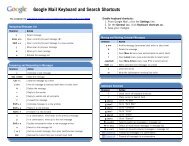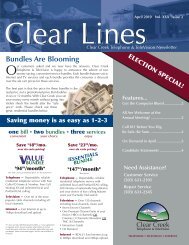User's Reference Manual - Clear Creek Communications
User's Reference Manual - Clear Creek Communications
User's Reference Manual - Clear Creek Communications
- No tags were found...
You also want an ePaper? Increase the reach of your titles
YUMPU automatically turns print PDFs into web optimized ePapers that Google loves.
Return to Live TVAnytime you pause or rewind a live program, the show continues to bebroadcast in real time. To return to live programming, press the button*.SWAP Between Two ProgramsBecause your DVR has two tuners, it can buffer (temporarily record) twoprograms at the same time – one on each tuner. The SWAP feature lets youtoggle back and forth between the two live shows while giving you full controlof both.• While you are tuned to a program, press the SWAP button on yourremote. You will change tuners.• Now you can select an alternate program by changing channels orusing the guide.• Press SWAP again to toggle between the two programs.Note: The SWAP button is the key to keeping the buffer for both programs. If you change channelswithout using SWAP, you will lose the buffer.*Some remotes are equipped with Instant Replay and LIVE buttons.Your Personal Video LibraryUsing your DVR with i-Guide, you can build your own personal library ofprograms, movies, sports, TV shows…whatever you want. Follow the stepsbelow to build and manage your personal video library.Using Parental Locks With DVR - You can restrict viewing ofrecorded programs, just like any other program. If you schedule arecording for a program you have Locked, the program will berecorded, however, audio is muted and no video will appear whilethe program is recording. A restricted notice remains on-screenallowing you to enter your PIN to view the program during recording.Once the program has been recorded, you can access it from your listof recorded programs. Just enter your PIN to view it.DIGITAL VIDEO RECORDING28