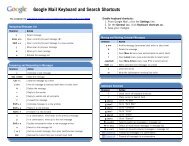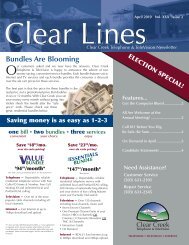User's Reference Manual - Clear Creek Communications
User's Reference Manual - Clear Creek Communications
User's Reference Manual - Clear Creek Communications
- No tags were found...
You also want an ePaper? Increase the reach of your titles
YUMPU automatically turns print PDFs into web optimized ePapers that Google loves.
AC Outlet -• Switched - Determines that power is available only when the cablebox is on.• Unswitched - Allows the power to remain constant to the outlet onthe back of the cable box.See Configuration - Highlight and press OK to show the configurationscreen (includes information <strong>Clear</strong> <strong>Creek</strong> Telephone & TeleVision mayneed in the event of a problem with your service).Audio SetupDefault Audio Language - Change secondary digital audio availablewith certain networks and programs. Pressbuttons to change thedefault language to English, Spanish, French or Portuguese.Optimal Stereo Volume -• No - Volume is unchanged from the current setting.• Yes - Volume is automatically adjusted to the optimal level.Dolby Digital -• ON – Turns Dolby Digital on (available only for equipment supportingDolby Digital).• OFF – Turns Dolby Digital off.Audio Output - Choose if the audio output goes to your TV or to your stereo.• TV Speaker is the default setting.• Select Advanced to change the settings for Compression and StereoOutput.Screen Position SetupTo alter your screen position:• From the Setup Menu, select ScreenPosition Setup to adjust the screenposition.• Use the buttons on yourremote until the display arrows arecentered on the screen.Text Language Setup• From the Setup Menu, select Text Language Setup.• Select English, Canadian English, Canadian French or Spanish to changethe language of the on-screen commands, selection bars and help screenswithin i-Guide.• To confirm, select Yes.SETUP16Note: Changing the language can take several minutes. During this time, listings are not accessible.