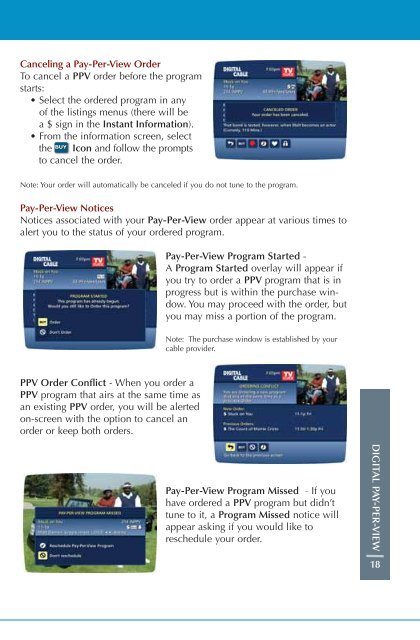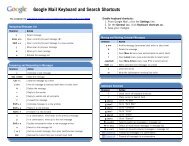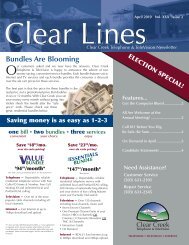User's Reference Manual - Clear Creek Communications
User's Reference Manual - Clear Creek Communications
User's Reference Manual - Clear Creek Communications
- No tags were found...
You also want an ePaper? Increase the reach of your titles
YUMPU automatically turns print PDFs into web optimized ePapers that Google loves.
Canceling a Pay-Per-View OrderTo cancel a PPV order before the programstarts:• Select the ordered program in anyof the listings menus (there will bea $ sign in the Instant Information).• From the information screen, selectthe Icon and follow the promptsto cancel the order.Note: Your order will automatically be canceled if you do not tune to the program.Pay-Per-View NoticesNotices associated with your Pay-Per-View order appear at various times toalert you to the status of your ordered program.Pay-Per-View Program Started -A Program Started overlay will appear ifyou try to order a PPV program that is inprogress but is within the purchase window.You may proceed with the order, butyou may miss a portion of the program.Note: The purchase window is established by yourcable provider.PPV Order Conflict - When you order aPPV program that airs at the same time asan existing PPV order, you will be alertedon-screen with the option to cancel anorder or keep both orders.Pay-Per-View Program Missed - If youhave ordered a PPV program but didn’ttune to it, a Program Missed notice willappear asking if you would like toreschedule your order.DIGITAL PAY-PER-VIEW18