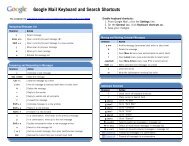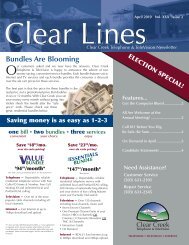User's Reference Manual - Clear Creek Communications
User's Reference Manual - Clear Creek Communications
User's Reference Manual - Clear Creek Communications
- No tags were found...
Create successful ePaper yourself
Turn your PDF publications into a flip-book with our unique Google optimized e-Paper software.
Local WeatherGet accurate, up-to-date local weather conditionsand a 3-day forecast.• Highlight Local Weather from the Main Menuand press OK.• Use the button to see a detailed localweather forecast.MessagesMessages may be sent occasionally by <strong>Clear</strong> <strong>Creek</strong> Telephone & TeleVisionto announce new services, special promotions or other information. If youhave a Message, an envelope indicator will appear in the upper left corneron the screen and a red light will appear on your set-top box. From the MainMenu, select Messages. Highlight the desired Message and press OK toread it.Parental Locks and Purchase PINsParental Locks allow you to restrict viewingand purchases of TV programming basedon your viewing preferences. Set a personalized4-digit PIN and you can placeLocks on selected ratings, channels andtitles. You can also hide adult titles frombeing displayed on-screen.LOCAL WEATHER • MESSAGESPARENTAL LOCKS/PURCHASE PINs12