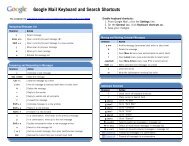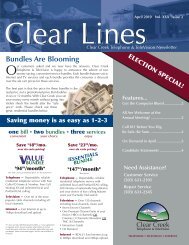User's Reference Manual - Clear Creek Communications
User's Reference Manual - Clear Creek Communications
User's Reference Manual - Clear Creek Communications
- No tags were found...
You also want an ePaper? Increase the reach of your titles
YUMPU automatically turns print PDFs into web optimized ePapers that Google loves.
• To control playback while watching arecorded program, use either the VideoControl Buttons or the arrow buttonson your remote. (See the “PlaybackControl” section of this manual formore information. )Guide Symbols to Know: RecordedProgram Information ScreensGo back to the previous screen.Delete the program from My Recordings.Play the recording.Change the Delete Priority*.Start the recording from the beginning.Place a Lock on the program to restrict viewing.DVR is not a long-term storage device. To maximize your storagespace, review the contents of your library regularly and discard therecordings you no longer wish to save. See “Managing Your PersonalVideo Library” in this manual.*Delete Priority is used to determine whether you delete the program or the program is deletedautomatically when space is needed.Managing Your Personal Video LibraryA recorded program remains in your personal video library until you decideto delete it unless you have it set to delete when space is needed. Your DVRwill record and store up to 90 hours of standard definition programmingand up to 20 hours of High Definition programming*. There are severaloptions for making the most efficient use of DVR storage space:To Delete Recordings -From a Recorded Program Informationscreen, select the Icon to delete therecording. Select the Icon to modifythe Delete Priority, which gives you additionaloptions such as deleting the recordingwhen space is needed.DIGITAL VIDEO RECORDING34