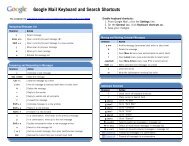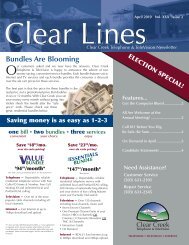User's Reference Manual - Clear Creek Communications
User's Reference Manual - Clear Creek Communications
User's Reference Manual - Clear Creek Communications
- No tags were found...
Create successful ePaper yourself
Turn your PDF publications into a flip-book with our unique Google optimized e-Paper software.
Q. How do I return to live TV when I'm watching recorded programming?A. Simply press the LIVE or button on your remote.Q. Can I record or watch two programs at the same time?A. Yes, you can use the SWAP button on your remote to change from onetuner to the other.Q. How do I record a Pay-Per-View (PPV) broadcast?A. PPV broadcasts must be recorded manually; you cannot schedule automaticrecording in advance. Follow <strong>Clear</strong> <strong>Creek</strong> Telephone & TeleVision’sinstructions for viewing PPV content, then press Record on your remote.Q. How many other home entertainment components can be connectedto my DVR DCT6412 Cable Box?A. Three: your television, cable box (refer to your Motorola User Guide),and one other component (VCR, DVD player or audio).Q. Do I have to connect my DVR to a telephone or other data source?A. The DVR DCT6412 gets all the information it needs from your cablesignal, so that's the only connection required.Q. I currently record programs on my VCR. How is a DVR different?A. Your DVR Cable Box takes recording technology to a new level, capturingpicture and sound digitally (for a superior result to tape-based recording)and allowing greater viewing flexibility. With the Dual Tuner DVR, youcan pause a broadcast while you're watching it and restart it up to 90 minuteslater. You can also press Instant Replay to review the last 15 secondsor rewind to see a scene again. Yet you won't miss a moment of the program,because the DVR keeps recording the current broadcast while youpause, rewind or replay scenes. No VCR can do that!Q. Can I adjust the quality of the video recording to conserve hard diskspace?A. No. the DVR DCT6412 records at a pre-set level to ensure consistentresults.Q. How does the Parental Locks feature work?A. Parental Locks allow you to block programs from being viewed. Locksare based on a program's title, rating and channel. See Parental Locks onpage 16 of this manual.Q. How can I find programs I want to record?A. Using i-Guide, you can search many ways: through the Main Menu,Quick Menu, Search Menu, by programming category, through the By Timeor Channel Listings grid or through the Search Menu to alphabeticallyFREQUENTLY ASKED QUESTIONS38