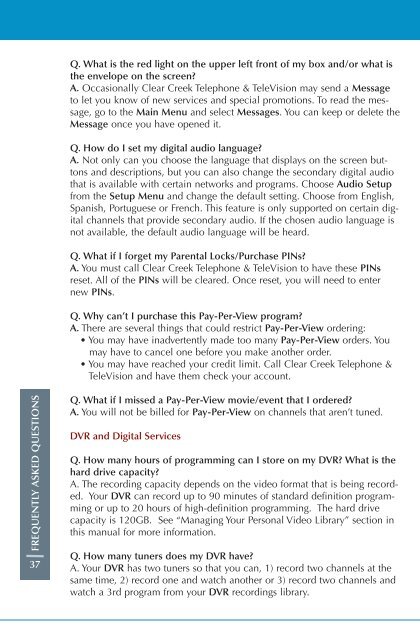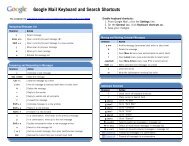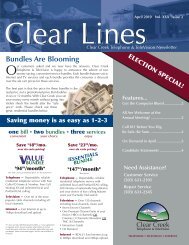User's Reference Manual - Clear Creek Communications
User's Reference Manual - Clear Creek Communications
User's Reference Manual - Clear Creek Communications
- No tags were found...
Create successful ePaper yourself
Turn your PDF publications into a flip-book with our unique Google optimized e-Paper software.
Q. What is the red light on the upper left front of my box and/or what isthe envelope on the screen?A. Occasionally <strong>Clear</strong> <strong>Creek</strong> Telephone & TeleVision may send a Messageto let you know of new services and special promotions. To read the message,go to the Main Menu and select Messages. You can keep or delete theMessage once you have opened it.Q. How do I set my digital audio language?A. Not only can you choose the language that displays on the screen buttonsand descriptions, but you can also change the secondary digital audiothat is available with certain networks and programs. Choose Audio Setupfrom the Setup Menu and change the default setting. Choose from English,Spanish, Portuguese or French. This feature is only supported on certain digitalchannels that provide secondary audio. If the chosen audio language isnot available, the default audio language will be heard.Q. What if I forget my Parental Locks/Purchase PINs?A. You must call <strong>Clear</strong> <strong>Creek</strong> Telephone & TeleVision to have these PINsreset. All of the PINs will be cleared. Once reset, you will need to enternew PINs.Q. Why can’t I purchase this Pay-Per-View program?A. There are several things that could restrict Pay-Per-View ordering:• You may have inadvertently made too many Pay-Per-View orders. Youmay have to cancel one before you make another order.• You may have reached your credit limit. Call <strong>Clear</strong> <strong>Creek</strong> Telephone &TeleVision and have them check your account.FREQUENTLY ASKED QUESTIONS37Q. What if I missed a Pay-Per-View movie/event that I ordered?A. You will not be billed for Pay-Per-View on channels that aren’t tuned.DVR and Digital ServicesQ. How many hours of programming can I store on my DVR? What is thehard drive capacity?A. The recording capacity depends on the video format that is being recorded.Your DVR can record up to 90 minutes of standard definition programmingor up to 20 hours of high-definition programming. The hard drivecapacity is 120GB. See “Managing Your Personal Video Library” section inthis manual for more information.Q. How many tuners does my DVR have?A. Your DVR has two tuners so that you can, 1) record two channels at thesame time, 2) record one and watch another or 3) record two channels andwatch a 3rd program from your DVR recordings library.