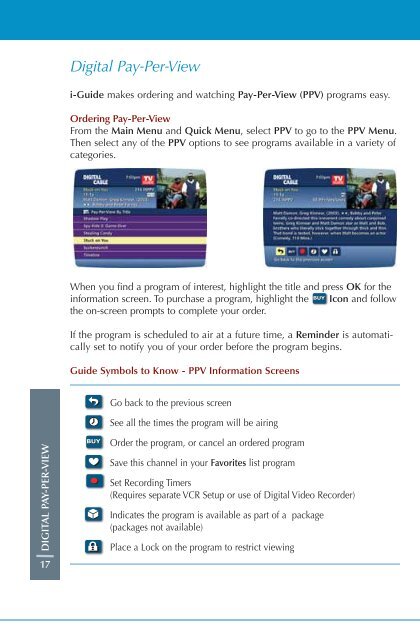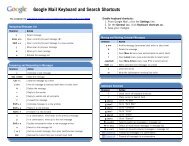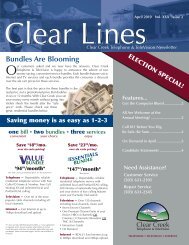User's Reference Manual - Clear Creek Communications
User's Reference Manual - Clear Creek Communications
User's Reference Manual - Clear Creek Communications
- No tags were found...
You also want an ePaper? Increase the reach of your titles
YUMPU automatically turns print PDFs into web optimized ePapers that Google loves.
Digital Pay-Per-Viewi-Guide makes ordering and watching Pay-Per-View (PPV) programs easy.Ordering Pay-Per-ViewFrom the Main Menu and Quick Menu, select PPV to go to the PPV Menu.Then select any of the PPV options to see programs available in a variety ofcategories.When you find a program of interest, highlight the title and press OK for theinformation screen. To purchase a program, highlight the Icon and followthe on-screen prompts to complete your order.If the program is scheduled to air at a future time, a Reminder is automaticallyset to notify you of your order before the program begins.Guide Symbols to Know - PPV Information ScreensGo back to the previous screenSee all the times the program will be airingDIGITAL PAY-PER-VIEW17Order the program, or cancel an ordered programSave this channel in your Favorites list programSet Recording Timers(Requires separate VCR Setup or use of Digital Video Recorder)Indicates the program is available as part of a package(packages not available)Place a Lock on the program to restrict viewing