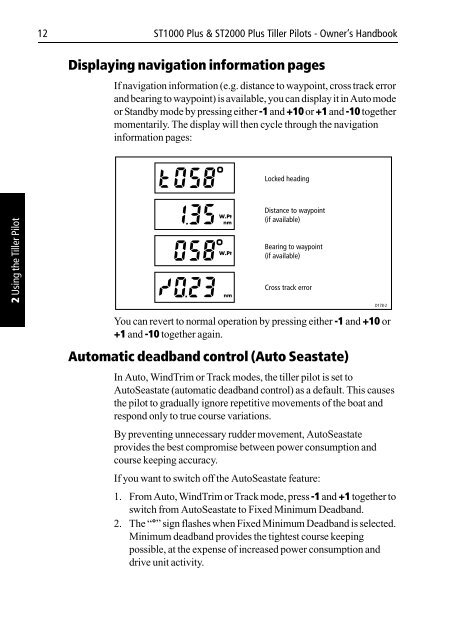AutoHelm ST 2000 Plus - Comcast.net
AutoHelm ST 2000 Plus - Comcast.net
AutoHelm ST 2000 Plus - Comcast.net
- No tags were found...
You also want an ePaper? Increase the reach of your titles
YUMPU automatically turns print PDFs into web optimized ePapers that Google loves.
12 <strong>ST</strong>1000 <strong>Plus</strong> & <strong>ST</strong><strong>2000</strong> <strong>Plus</strong> Tiller Pilots - Owner’s HandbookDisplaying navigation information pagesIf navigation information (e.g. distance to waypoint, cross track errorand bearing to waypoint) is available, you can display it in Auto modeor Standby mode by pressing either -1 and +10 or +1 and -10 togethermomentarily. The display will then cycle through the navigationinformation pages:Locked heading2 Using the Tiller PilotDistance to waypoint(if available)Bearing to waypoint(if available)Cross track errorYou can revert to normal operation by pressing either -1 and +10 or+1 and -10 together again.Automatic deadband control (Auto Seastate)In Auto, WindTrim or Track modes, the tiller pilot is set toAutoSeastate (automatic deadband control) as a default. This causesthe pilot to gradually ignore repetitive movements of the boat andrespond only to true course variations.By preventing unnecessary rudder movement, AutoSeastateprovides the best compromise between power consumption andcourse keeping accuracy.If you want to switch off the AutoSeastate feature:1. From Auto, WindTrim or Track mode, press -1 and +1 together toswitch from AutoSeastate to Fixed Minimum Deadband.2. The “°” sign flashes when Fixed Minimum Deadband is selected.Minimum deadband provides the tightest course keepingpossible, at the expense of increased power consumption anddrive unit activity.D178-2