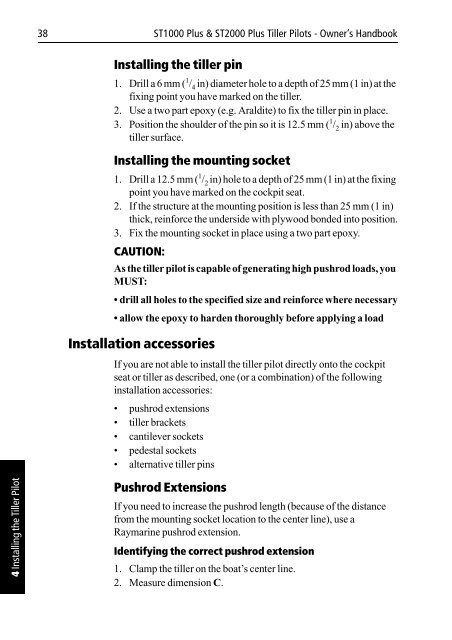AutoHelm ST 2000 Plus - Comcast.net
AutoHelm ST 2000 Plus - Comcast.net
AutoHelm ST 2000 Plus - Comcast.net
- No tags were found...
You also want an ePaper? Increase the reach of your titles
YUMPU automatically turns print PDFs into web optimized ePapers that Google loves.
38 <strong>ST</strong>1000 <strong>Plus</strong> & <strong>ST</strong><strong>2000</strong> <strong>Plus</strong> Tiller Pilots - Owner’s HandbookInstalling the tiller pin1. Drill a 6 mm ( 1 / 4 in) diameter hole to a depth of 25 mm (1 in) at thefixing point you have marked on the tiller.2. Use a two part epoxy (e.g. Araldite) to fix the tiller pin in place.3. Position the shoulder of the pin so it is 12.5 mm ( 1 / 2 in) above thetiller surface.Installing the mounting socket1. Drill a 12.5 mm ( 1 / 2 in) hole to a depth of 25 mm (1 in) at the fixingpoint you have marked on the cockpit seat.2. If the structure at the mounting position is less than 25 mm (1 in)thick, reinforce the underside with plywood bonded into position.3. Fix the mounting socket in place using a two part epoxy.CAUTION:As the tiller pilot is capable of generating high pushrod loads, youMU<strong>ST</strong>:• drill all holes to the specified size and reinforce where necessary• allow the epoxy to harden thoroughly before applying a loadInstallation accessoriesIf you are not able to install the tiller pilot directly onto the cockpitseat or tiller as described, one (or a combination) of the followinginstallation accessories:• pushrod extensions• tiller brackets• cantilever sockets• pedestal sockets• alternative tiller pins4 Installing the Tiller PilotPushrod ExtensionsIf you need to increase the pushrod length (because of the distancefrom the mounting socket location to the center line), use aRaymarine pushrod extension.Identifying the correct pushrod extension1. Clamp the tiller on the boat’s center line.2. Measure dimension C.