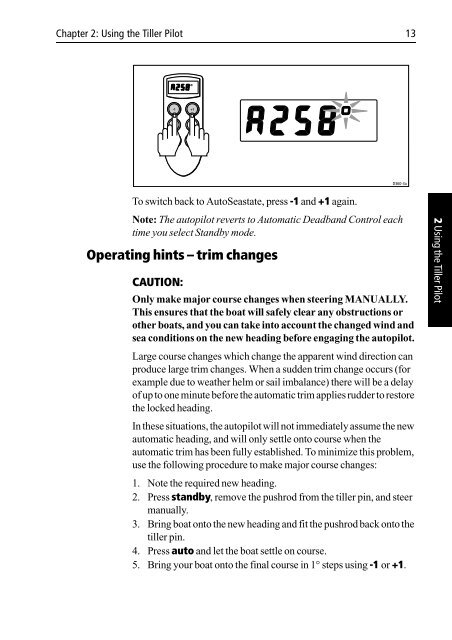AutoHelm ST 2000 Plus - Comcast.net
AutoHelm ST 2000 Plus - Comcast.net
AutoHelm ST 2000 Plus - Comcast.net
- No tags were found...
Create successful ePaper yourself
Turn your PDF publications into a flip-book with our unique Google optimized e-Paper software.
Chapter 2: Using the Tiller Pilot 13D360-3aTo switch back to AutoSeastate, press -1 and +1 again.Note: The autopilot reverts to Automatic Deadband Control eachtime you select Standby mode.Operating hints – trim changesCAUTION:Only make major course changes when steering MANUALLY.This ensures that the boat will safely clear any obstructions orother boats, and you can take into account the changed wind andsea conditions on the new heading before engaging the autopilot.Large course changes which change the apparent wind direction canproduce large trim changes. When a sudden trim change occurs (forexample due to weather helm or sail imbalance) there will be a delayof up to one minute before the automatic trim applies rudder to restorethe locked heading.In these situations, the autopilot will not immediately assume the newautomatic heading, and will only settle onto course when theautomatic trim has been fully established. To minimize this problem,use the following procedure to make major course changes:1. Note the required new heading.2. Press standby, remove the pushrod from the tiller pin, and steermanually.3. Bring boat onto the new heading and fit the pushrod back onto thetiller pin.4. Press auto and let the boat settle on course.5. Bring your boat onto the final course in 1° steps using -1 or +1.2 Using the Tiller Pilot