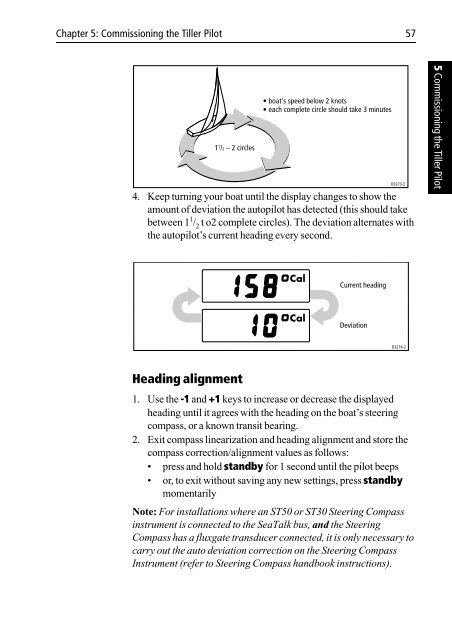AutoHelm ST 2000 Plus - Comcast.net
AutoHelm ST 2000 Plus - Comcast.net
AutoHelm ST 2000 Plus - Comcast.net
- No tags were found...
Create successful ePaper yourself
Turn your PDF publications into a flip-book with our unique Google optimized e-Paper software.
Chapter 5: Commissioning the Tiller Pilot 571 1 /2 – 2 circles• boat's speed below 2 knots• each complete circle should take 3 minutes4. Keep turning your boat until the display changes to show theamount of deviation the autopilot has detected (this should takebetween 1 1 / 2 t o2 complete circles). The deviation alternates withthe autopilot’s current heading every second.D3273-25 Commissioning the Tiller PilotCurrent headingDeviationD3274-2Heading alignment1. Use the -1 and +1 keys to increase or decrease the displayedheading until it agrees with the heading on the boat’s steeringcompass, or a known transit bearing.2. Exit compass linearization and heading alignment and store thecompass correction/alignment values as follows:• press and hold standby for 1 second until the pilot beeps• or, to exit without saving any new settings, press standbymomentarilyNote: For installations where an <strong>ST</strong>50 or <strong>ST</strong>30 Steering Compassinstrument is connected to the SeaTalk bus, and the SteeringCompass has a fluxgate transducer connected, it is only necessary tocarry out the auto deviation correction on the Steering CompassInstrument (refer to Steering Compass handbook instructions).