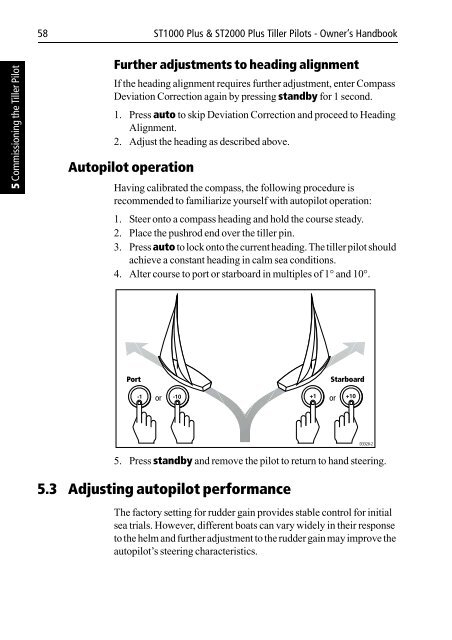AutoHelm ST 2000 Plus - Comcast.net
AutoHelm ST 2000 Plus - Comcast.net
AutoHelm ST 2000 Plus - Comcast.net
- No tags were found...
Create successful ePaper yourself
Turn your PDF publications into a flip-book with our unique Google optimized e-Paper software.
58 <strong>ST</strong>1000 <strong>Plus</strong> & <strong>ST</strong><strong>2000</strong> <strong>Plus</strong> Tiller Pilots - Owner’s Handbook5 Commissioning the Tiller PilotFurther adjustments to heading alignmentIf the heading alignment requires further adjustment, enter CompassDeviation Correction again by pressing standby for 1 second.1. Press auto to skip Deviation Correction and proceed to HeadingAlignment.2. Adjust the heading as described above.Autopilot operationHaving calibrated the compass, the following procedure isrecommended to familiarize yourself with autopilot operation:1. Steer onto a compass heading and hold the course steady.2. Place the pushrod end over the tiller pin.3. Press auto to lock onto the current heading. The tiller pilot shouldachieve a constant heading in calm sea conditions.4. Alter course to port or starboard in multiples of 1° and 10°.PortStarboardoror5. Press standby and remove the pilot to return to hand steering.5.3 Adjusting autopilot performanceD3320-2The factory setting for rudder gain provides stable control for initialsea trials. However, different boats can vary widely in their responseto the helm and further adjustment to the rudder gain may improve theautopilot’s steering characteristics.