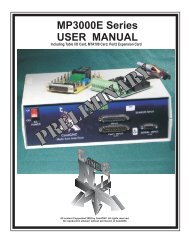DTHC-SETUP/INSTALL MANUAL CandCNC
DTHC-SETUP/INSTALL MANUAL CandCNC
DTHC-SETUP/INSTALL MANUAL CandCNC
- No tags were found...
Create successful ePaper yourself
Turn your PDF publications into a flip-book with our unique Google optimized e-Paper software.
THC SENSOR CARD TESTINGBefore you make connections to the plasma unit you may want to do some testingon to confirm proper operation of the THC SENSOR with the <strong>DTHC</strong> Module. Set the THC SENSOR card on an insulated surface close to the <strong>DTHC</strong> and PC. Connect the THC SENSOR to the DB9 connector on the <strong>DTHC</strong> Module using a 25ftDB9 Extension cable (all wires straight through). Load MACH and the MP3000-<strong>DTHC</strong> (or BladeRunnerAIO <strong>DTHC</strong>) Profile and makesure you can come out of RESET and that the CP (Charge Pump) LED on the front of theUBOB/MP3000 is ON. On some products you may have to have the Motor DC on to come out of RESET Click on the TORCH icon on the screen. You should see the LED above the TORCHbutton on MACH turn on and there will be a click on the THC Sensor card and one of thesmall LED’s on the card will light. That indicates the TORCH ON relay is working. The next check is to confirm the ARC OK circuit is working. Short across the J4 andJ5 Terminals with a small screwdriver or jumper wire. The ARC OK LED on theMACH3 Screen should light. If it does you can proceed to the actual hookup of the THCSENSOR card. If any of the tests fail make sure you have the cables firmly attached and thatthey are the correct type. All of the cables we ship with any Package Deal are all“Extension” type cables with all pins straight through. All cards are checked at least twice and most three times before they leave the factory.It’s unusual for a THC SENSOR to be bad or fail in no load testing. If you have checkedall of the connections, cables and MACH setup and you still cannot get the THC SENSORto work contact us at 903-364-2740 or via e-mail at Tom @<strong>CandCNC</strong>.comNOTE: Some Larger (>100A) plasma units or older smaller models use various methodsto start the initial ARC. Most common is HF (HIgh Frequency) start. HF Start presentsseveral challenges. It uses the concept that higher frequency waves travel through air(and arc) easier than DC voltage. The HF is normally combined with a higher voltage andit starts an ARC that the plasma uses to ignite the air. Once the arc fires, if a conductivepart is close, the arc will transfer to the material. The HF start causes a lot of noise andcurrent spikes. The other form of High voltage start is the CD (Capacitor discharge)method. It is basically a high current version of an Automotive ignition system. Up to30,000 volts can be generated. If the THC Sensor is not protected, the high voltage andhigh frequency can cause component failure on the card or (worse) in the THC unit andeven burn the board. The THC Sensor (REV10 and up) is protected from HF and mostHigh Voltage start circuits. The REV 14 card has been introduced to work with any unitsincluding units that use both HF , HV and CD start.The smaller Hypertherm and other modern brand units use a low noise method called“blowback arc start”. The electrode is mounted against a spring that keeps it pushedagainst the inside of the Nozzle as long as air is not flowing. When the unit is triggeredthe starts a few milliseconds after the current starts to flow in the electrode circuit. As theair flows it pulls the electrode away from the nozzle and creates an ARC. That is usedionize the air and start the plasma.The <strong>DTHC</strong> can be used with all types of plasma units. The HF units tend to be very noisyand some even have large amounts of RFI. The total isolation of the <strong>DTHC</strong> circuit fromany low level (PC logic) including any common ground, stops any conducted noise. Theinternal circuits are protected from RFI with proper layout and careful attention to bypasscomponents on all active circuits.PAGE 14