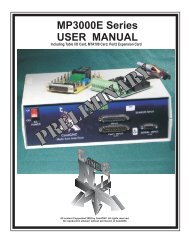DTHC-SETUP/INSTALL MANUAL CandCNC
DTHC-SETUP/INSTALL MANUAL CandCNC
DTHC-SETUP/INSTALL MANUAL CandCNC
- No tags were found...
Create successful ePaper yourself
Turn your PDF publications into a flip-book with our unique Google optimized e-Paper software.
PRELIMINARY TESTING THE <strong>DTHC</strong> MODULE:If you have an MP3000 with the <strong>DTHC</strong> already installed, power up the MP3000 and using asmall probe (stiff wire, paperclip, etc push the TEST Button that is recessed behind the frontpanel. Press and release one time. The yellow LED should start to flash. If it does not checkthe AC cord and plug and try again. If the LED lights and flashes it indicates that the <strong>DTHC</strong> haspower and the on-board processor is working.Further testing requires you have MACH3 installed, the serial cable attached and theMP3000-DHTC profile and screen set loaded. See the section on Loading <strong>DTHC</strong> DRIVERSBelow.LOADING <strong>DTHC</strong> DRIVERS/PLUG-INSThe Following assumes that the auto <strong>INSTALL</strong> for the MP3000 (MP3000-Install) unit hasbeen done and the basic profile has been checked and the Basic screens have been tested.If they have not, refer to the MP3000 User Manual or your Bladeruner AIO manual and performthose steps. If you are building up a unit (UBOB or UBOB Builders Kit) you need to refer to thosemanuals for the base setup. All of the plug-ins will be loaded during the base install but the <strong>DTHC</strong>install adds addtional screens, MACH profiles and Icons to use with the <strong>DTHC</strong>. Thecommunication drivers need to be configured for <strong>DTHC</strong> interface. The following steps will takeyou through setting up the system to use with the <strong>DTHC</strong> module.UPDATE: Any unit shipped after 2/25/2010 has a new auto-installer that puts both the Basic(router/mill) and the <strong>DTHC</strong> (plasma) profiles and their related screens and drivers on the PC inMACH and does NOT need the update install. IF your desktop has both the MP3000-<strong>DTHC</strong> orthe BladeRunner Dragon-Cut shortcuts then you do not need tho do the <strong>DTHC</strong> Upgrade installlisted below. All current units being shipped have the updated auto installer. The update for<strong>DTHC</strong> procedure is included for users that have an older MP3000, BladeRunner, or UBOBBuilders Kit and are adding a <strong>DTHC</strong> module for plasma cutting in the Field. From the Support CD (or a web download locate the MP3000E-<strong>DTHC</strong>-UBOBIII_<strong>INSTALL</strong> file.Run it in Windows with MACH3 NOT RUNNING. It will place two MP3000-<strong>DTHC</strong> icons on thedesktop that will Start MACH with the correct profile instead of having to use MACH Loader eachtime. It will add and configure the MACH com objects (driver). The MP3000-<strong>DTHC</strong> profile in MACHwill be added along with the matching screen sets and macros.After the MP3000-<strong>DTHC</strong> Install, open MACH3 using either the MP3000-<strong>DTHC</strong> Icon ORBladerunner AIO icon from the matching named profile in the MACH Loader.If you re-install MACH or upgrade, you may need to run the Install again.Open MACH using the MP3000-<strong>DTHC</strong>-UBOBiii or BladeRunner AIO profile (for the product youhave) and select CONFIG PLUGINS from the CONFIG menu in the top row. You will see a list ofplugins that are available At the top of the list are the two <strong>CandCNC</strong> plug-ins. Each one starts with“ccc_”Confirm that they are all ENABLED. If you make any changes make sure you close and restartMACH.Click the CONFIG (yellow) text next to the ccc_comm plugin and you will see the screen on thefollowing page: PAGE 4