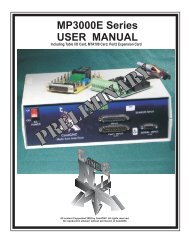DTHC-SETUP/INSTALL MANUAL CandCNC
DTHC-SETUP/INSTALL MANUAL CandCNC
DTHC-SETUP/INSTALL MANUAL CandCNC
- No tags were found...
You also want an ePaper? Increase the reach of your titles
YUMPU automatically turns print PDFs into web optimized ePapers that Google loves.
OPERATION of the <strong>DTHC</strong> with the DCP-01.The primary purpose of the DCP-01 it give the operator real time feedback ofthe actual Cut Current. Using the settings in the Cut Profile you can set faultpoints (based on a percentage of the varience from the current preset value towarn the operator if cut current is too high or too low. The ACT LED on thefront of the DCP-01 (when not in Text/Cal mode) will light up anytime thedetected current is above 20A It’s just a visual indicator that the DCP-01 isreading current. If the LED lights when you fire the torch and have a valid arcand you do not see the Current displayed on the TORCH AMPS DRO on theMACH screen then go back through the test and calibration section. If yousee cut current out of range or get a Current Fault then check the workclampconnection, the current setting on the plasma unit, the consumables, the CutCurrent setting in the Cut Profile (stored settings) and determine why thecurrent is not what it should be.It’s important to understand that the CUT PROFILE does NOTsetthe cutting current. Only the manual adjustment on the plasma unit setsthat value. The DCP-01 just tells you what the cut current REALLY is atthe cut and tells you if the value is not what you have set in the specificThis LED comes on any time detected current is 20A or greaterPAGE 25