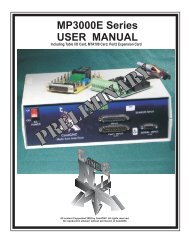DTHC-SETUP/INSTALL MANUAL CandCNC
DTHC-SETUP/INSTALL MANUAL CandCNC
DTHC-SETUP/INSTALL MANUAL CandCNC
- No tags were found...
Create successful ePaper yourself
Turn your PDF publications into a flip-book with our unique Google optimized e-Paper software.
SETTING UP YOUR Z AXIS FOR AUTOMATIC TOUCH-OFF. Make sure your Z is calibrated. When you move it 1” by the DRO it actually movesexactly 1”. If it does not find the axis setup section in the manual for your control and runthe axis setup and calibration. All axis MUST have the correct Steps per Unit setting inMACH. Check to make sure your Z HOME is working. Make sure MACH is out of RESET.Open MACH to the DIAGNOSTIC Tab and watch the upper right quadrant while youmanually trip the Z switch on the Floating Torch Holder. It should light the Y Home LED(only). Raise your Z above a piece of material. Run a Ref Z move on Z by clicking on theRef Z button next to the Z DRO (readout). The Z should start to move down towards thematerial. If it moves in the wrong direction STOP the move and use the CONFIGHOMING/LIMITS in MACH to change the polarity of the Home Neg value. To change itclick on the symbol (green check or red X) and it will change to the other value. Save it byclicking OK. When the Torch Tip hits the metal the Z will continue to move down until it trips theswitch. The Z should stop and reverse slightly. Use the Z Zero Button (next to the Z DRO) and reset the Z DRO to 0.000.You may want to lower your Jog % in the Diagnostics Tab to 10% or less to slowdown the manual jog rate. Carefully jog the Z up using the keyboard hotkey (default isPage Up Key) until you can slip a piece of paper under the torch tip. Perform the move again and confirm the value. Once you have several readingswithin .005 then write down the Z DRO reading The value you have is the Net Switch Offset and will be used in either MACH OR inSHEETCAM (post) but NOT BOTH.PAGE 28