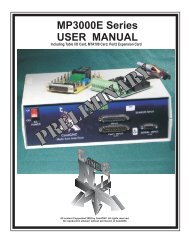DTHC-SETUP/INSTALL MANUAL CandCNC
DTHC-SETUP/INSTALL MANUAL CandCNC
DTHC-SETUP/INSTALL MANUAL CandCNC
- No tags were found...
Create successful ePaper yourself
Turn your PDF publications into a flip-book with our unique Google optimized e-Paper software.
MP3000-<strong>DTHC</strong> Screen SectionThe following pages cover the operation andscreens involved with the CUT PROFILES andthe <strong>DTHC</strong> section of the screen.NOTE: The <strong>DTHC</strong> is usedin all of our Plug-n-Runproducts including theMP3000, BladeRunnerDragon-Cut, and the UBOBBuilders Kit + <strong>DTHC</strong>. If thetext refers to one of thespecific products then takethat to mean the same as“any <strong>DTHC</strong> based product”in this sectionTORCH HEIGHT CONTROL sectionTHC ON/OFF BUTTON: The THC functions in MACH are controlled by theTHC ON/OFF button on the screen. If The LED above the THC ON/OFFbutton is greyed out (off) then the THC inputs to MACH are ignored. It alsoturns off the “Hold for Arc OK” function in MACH so that you can have XYZmotion without getting an ARC OK from the THC Sensor Card (at the plasmaunit) If you have the Auto THC ON box checked (in the Cut Profiles Popup)the THC will automatically activate when the RUN button is pressed to runG-code. There may be times you wan to run without THC or to tune the THClogic in MACH ON/OFF while cutting. You can use the THC button to do that.The TORCH ON/OFF button controls turning the Torch on/off. Under normalcutting condiitons (e.g. running from code) the Torch ON/OFF is controlledfrom the software. You have the option of turning the torch on or offmanually using the button. The Torch button will fire the torch anytimeMACH is out of RESET. The TORCH LED above the button shows thestatus of the Torch output. When it is illuminated the signal is being sent tothe Mp3000 to turn on the torch. Anytime the Torch is on (or should be on)through manual OR software activation that LED should will be on.The TIP SAVER LED is a indicator to let the operator know that the <strong>DTHC</strong>TIP SAVER circuit has activated and has locked the Z down movement. Theparameters used for the Tip Saver are set in the <strong>DTHC</strong> Cut Profiles Popupwindow. The settings and operation of the <strong>DTHC</strong> is covered the <strong>DTHC</strong>Operation and Setup and the CUT PROFILES part of the manual. NOTE:It is normal for the TIP SAVER to go active at the end of a cut where youwould normally get a head dive or as it’s cutting if it cuts across or very closeto an existing cut. If the torch preset value is wrong for the type material andtip you are using then the TIP SAVER may come on and stay on. Checkyour settings if this occurs.PAGE 32