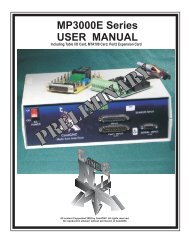DTHC-SETUP/INSTALL MANUAL CandCNC
DTHC-SETUP/INSTALL MANUAL CandCNC
DTHC-SETUP/INSTALL MANUAL CandCNC
- No tags were found...
You also want an ePaper? Increase the reach of your titles
YUMPU automatically turns print PDFs into web optimized ePapers that Google loves.
FINAL TESTINGDoing a startup test using a manual cut ....DO NOT SKIP THIS TEST!.1. To establish that the <strong>DTHC</strong> is working and to find the best Tip Volts settingand initial cut height parameters, you should make a cut with the THC Button in MACHturned off , with the tip at the right cut gap for your plasma and watch the TORCH VOLTSDRO on the MACH screen.a. Generate a cut file consisting of long straight cuts. You need enough time to watch thescreen indications (DRO readouts and LED’s)b. At this point you should have your touch-off moves and distance setup and calibrated.IF YOU DO NOT or do not have a floating torch holder you will not be able to do automatedcutting of thinner material.c. With the cut gap set to the recommended distance (varies from .063 to .130 dependingon the specific plasma unit) Make a series of long straight cuts WITH THE THC BUTTON INMACH TURNED OFF (Manual cut mode). NOTE: The THC is set to automatically turn onwhen the torch fires in most CUT PROFILES. Simply turn if OFF with the THC BUTTON todo the test. The Z should remain steady (no movement)d. As the cut is made watch the indicators on the <strong>DTHC</strong> screen in MACH. The TORCHVOLTS will display the actual volts at the cut. It should be close to the recommended voltsthe torch manufacturer calls for. If you don’t have those numbers then watch the voltageand pick an average and make note of it. If the voltage is way off from recommended, checkthe current setting on the Plasma unit. Check the tip size and for excessive wear. Replaceconsumables if necessary. Make sure you have a GOOD Workclamp connection to theMaterial (not just the table or cut grid).e. If the <strong>DTHC</strong> software goes into head lock (Tip Saver) during the test cut, open the CUTPROFILE (stored settings) Current Settings and widen the TIP Saver percentage andof spec cuts EVEN IF THE THC in MACH IS OFF!f. As the cut progresses and you have the TORCH VOLTS number THEN watch the other<strong>DTHC</strong> indicators. The UP and DOWN should be active if the Target Volts setting is close towhat you are seeing on the TORCH VOLTS. Make sure you have a constant ARC OKindication while the torch is on.IMPORTANT CONCEPT: Torch Volts reflects the Arc Gap (distance between the tip and thematerial with the torch cutting. It is what the <strong>DTHC</strong> uses to measure height. Because theARC Gap is small it takes very little voltage change to indicate a relative major gap change.Changes of .020 in a gap of .063 are significant! The Preset Volts(Target Volts) tells the<strong>DTHC</strong> what you want that gap voltage to be. It is not a magic radar that senses the height.The manual test is to establish that the ARC Volts are indeed close to being correct with noadjustment of the torch that would change them. It also establishes a valid setting for the<strong>DTHC</strong> Target Volts. If you get a number from TORCH VOLTS that is more than 5% out orthe recommend volts (on average) or you do not have a chart to work from then USE THETORCH VOLTS setting you get from the manual test AS A BEGINNING POINT FOR THETEST WITH THE THC BUTTON ON!g. After the first cut and you have a TORCH VOLT Reading, Use the UP or DOWN (or typethe value and hit the SEND TO <strong>DTHC</strong> button) to load the value you have derived in the firsttest into the PRESET VOLTS DRO.PAGE 46