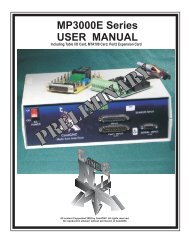DTHC-SETUP/INSTALL MANUAL CandCNC
DTHC-SETUP/INSTALL MANUAL CandCNC
DTHC-SETUP/INSTALL MANUAL CandCNC
- No tags were found...
You also want an ePaper? Increase the reach of your titles
YUMPU automatically turns print PDFs into web optimized ePapers that Google loves.
2. Start MACH3 on the controller PC and load the profile and screen set for the<strong>DTHC</strong>. If this is the first time you have used the <strong>DTHC</strong> and MACH you should havehad MACH loaded and setup. If you do not, STOP! Go back to the MP3000-<strong>DTHC</strong>or the BladeRunner AIO manual and first setup MACH and get your table moving andthe proper MACH profile loaded for your system.This dialog box or one similar to itshould appear in the center part ofyour MACH main screen if you arerunning the right profile. Theimportant readouts (DRO’s) are theTORCH AMPS. We will be using theTORCH AMPS readout to calibratethe DCP and then use the StoredSettings Button to preset somevalues for the DCP. It’s importantthat you have gone through the<strong>DTHC</strong> setup in this manual FIRSTand that you have confirmed (usingthe DTCH self-test button that it isworking properly. The <strong>DTHC</strong>ONLINE Led at the bottom should beON (Green). If it is NOT you cannotgo further in the DCP setup until theissue is resolved!3. Power up the MP3000-<strong>DTHC</strong> or the BladeRunner (oryour UBOB Builders Kit + <strong>DTHC</strong>) so the <strong>DTHC</strong> modulehas power. The first thing you should see is that the +15LED and - 15 LED on the font of the DCP light up. TheACT (activity) LED will NOT be on.4. Bring MACH out of reset. On any unit with our ESPsmart power controller (including Bladerunners) youMUST have the DC power to the motors on to come out ofreset. At this stage you should have MACH setup,running and know how to come out of reset.5. Make sure that the <strong>DTHC</strong> module is communicatingwith MACH. The <strong>DTHC</strong> ONLINE Led should be ON(green) When you activate the <strong>DTHC</strong> Self-test theTORCH VOLTS should change from 100 to 150 and theTHC UP and THC DOWN leds (and ARC OK) willalternate off and on. The TORCH VOLTS comes from the<strong>DTHC</strong> across the PC serial port connection to MACH.Without the serial communications you will not get TorchVolts and you will not be able to see TORCH AMPSPAGE 22