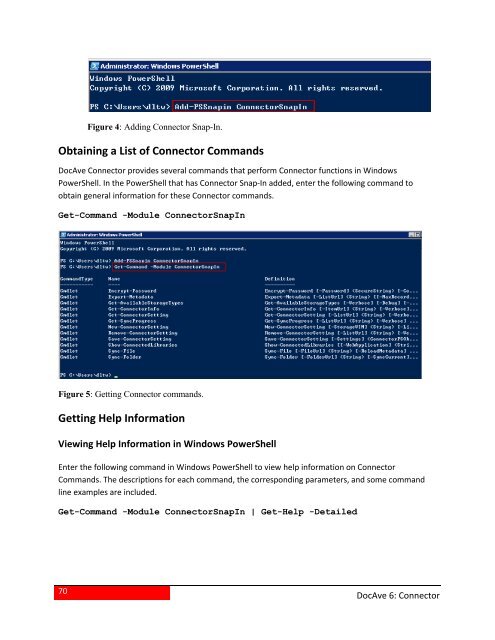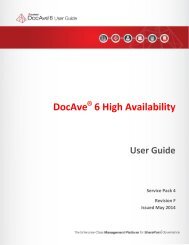DocAve 6 Service Pack 3 Connector User Guide - AvePoint
DocAve 6 Service Pack 3 Connector User Guide - AvePoint
DocAve 6 Service Pack 3 Connector User Guide - AvePoint
- No tags were found...
Create successful ePaper yourself
Turn your PDF publications into a flip-book with our unique Google optimized e-Paper software.
Figure 4: Adding <strong>Connector</strong> Snap-In.Obtaining a List of <strong>Connector</strong> Commands<strong>DocAve</strong> <strong>Connector</strong> provides several commands that perform <strong>Connector</strong> functions in WindowsPowerShell. In the PowerShell that has <strong>Connector</strong> Snap-In added, enter the following command toobtain general information for these <strong>Connector</strong> commands.Get-Command -Module <strong>Connector</strong>SnapInFigure 5: Getting <strong>Connector</strong> commands.Getting Help InformationViewing Help Information in Windows PowerShellEnter the following command in Windows PowerShell to view help information on <strong>Connector</strong>Commands. The descriptions for each command, the corresponding parameters, and some commandline examples are included.Get-Command -Module <strong>Connector</strong>SnapIn | Get-Help -Detailed70<strong>DocAve</strong> 6: <strong>Connector</strong>