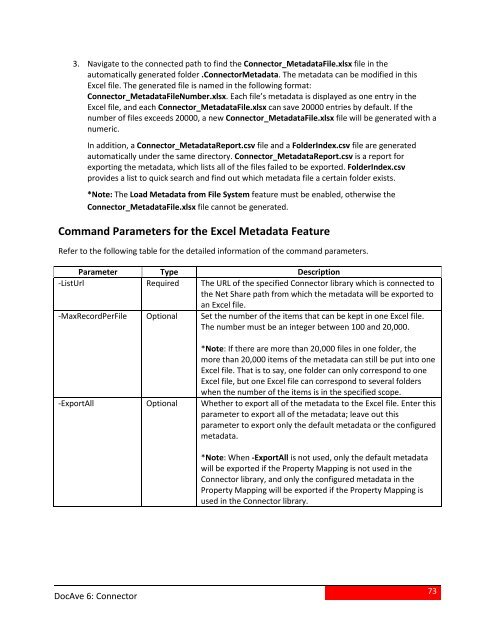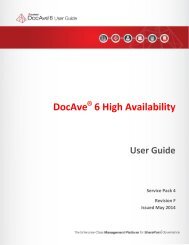DocAve 6 Service Pack 3 Connector User Guide - AvePoint
DocAve 6 Service Pack 3 Connector User Guide - AvePoint
DocAve 6 Service Pack 3 Connector User Guide - AvePoint
- No tags were found...
Create successful ePaper yourself
Turn your PDF publications into a flip-book with our unique Google optimized e-Paper software.
3. Navigate to the connected path to find the <strong>Connector</strong>_MetadataFile.xlsx file in theautomatically generated folder .<strong>Connector</strong>Metadata. The metadata can be modified in thisExcel file. The generated file is named in the following format:<strong>Connector</strong>_MetadataFileNumber.xlsx. Each file’s metadata is displayed as one entry in theExcel file, and each <strong>Connector</strong>_MetadataFile.xlsx can save 20000 entries by default. If thenumber of files exceeds 20000, a new <strong>Connector</strong>_MetadataFile.xlsx file will be generated with anumeric.In addition, a <strong>Connector</strong>_MetadataReport.csv file and a FolderIndex.csv file are generatedautomatically under the same directory. <strong>Connector</strong>_MetadataReport.csv is a report forexporting the metadata, which lists all of the files failed to be exported. FolderIndex.csvprovides a list to quick search and find out which metadata file a certain folder exists.*Note: The Load Metadata from File System feature must be enabled, otherwise the<strong>Connector</strong>_MetadataFile.xlsx file cannot be generated.Command Parameters for the Excel Metadata FeatureRefer to the following table for the detailed information of the command parameters.Parameter Type Description-ListUrl Required The URL of the specified <strong>Connector</strong> library which is connected tothe Net Share path from which the metadata will be exported toan Excel file.-MaxRecordPerFile Optional Set the number of the items that can be kept in one Excel file.The number must be an integer between 100 and 20,000.*Note: If there are more than 20,000 files in one folder, themore than 20,000 items of the metadata can still be put into oneExcel file. That is to say, one folder can only correspond to oneExcel file, but one Excel file can correspond to several folderswhen the number of the items is in the specified scope.-ExportAll Optional Whether to export all of the metadata to the Excel file. Enter thisparameter to export all of the metadata; leave out thisparameter to export only the default metadata or the configuredmetadata.*Note: When -ExportAll is not used, only the default metadatawill be exported if the Property Mapping is not used in the<strong>Connector</strong> library, and only the configured metadata in theProperty Mapping will be exported if the Property Mapping isused in the <strong>Connector</strong> library.<strong>DocAve</strong> 6: <strong>Connector</strong>73