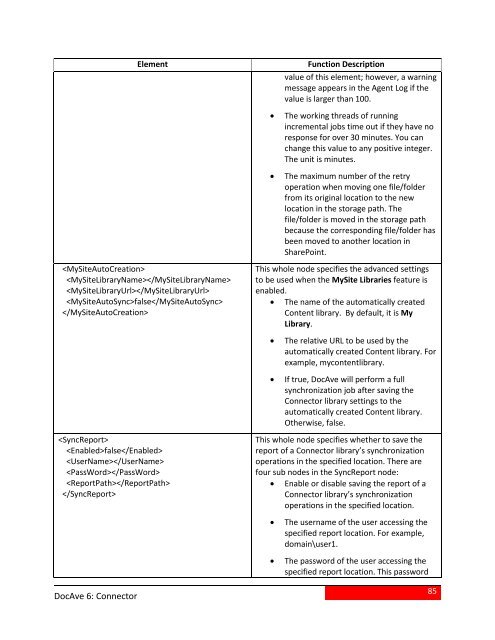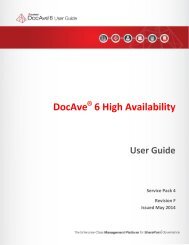DocAve 6 Service Pack 3 Connector User Guide - AvePoint
DocAve 6 Service Pack 3 Connector User Guide - AvePoint
DocAve 6 Service Pack 3 Connector User Guide - AvePoint
- No tags were found...
Create successful ePaper yourself
Turn your PDF publications into a flip-book with our unique Google optimized e-Paper software.
ElementFunction Descriptionvalue of this element; however, a warningmessage appears in the Agent Log if thevalue is larger than 100.• The working threads of runningincremental jobs time out if they have noresponse for over 30 minutes. You canchange this value to any positive integer.The unit is minutes.• The maximum number of the retryoperation when moving one file/folderfrom its original location to the newlocation in the storage path. Thefile/folder is moved in the storage pathbecause the corresponding file/folder hasbeen moved to another location inSharePoint.falseThis whole node specifies the advanced settingsto be used when the MySite Libraries feature isenabled.• The name of the automatically createdContent library. By default, it is MyLibrary.• The relative URL to be used by theautomatically created Content library. Forexample, mycontentlibrary.• If true, <strong>DocAve</strong> will perform a fullsynchronization job after saving the<strong>Connector</strong> library settings to theautomatically created Content library.Otherwise, false.falseThis whole node specifies whether to save thereport of a <strong>Connector</strong> library’s synchronizationoperations in the specified location. There arefour sub nodes in the SyncReport node:• Enable or disable saving the report of a<strong>Connector</strong> library’s synchronizationoperations in the specified location.• The username of the user accessing thespecified report location. For example,domain\user1.• The password of the user accessing thespecified report location. This password<strong>DocAve</strong> 6: <strong>Connector</strong>85