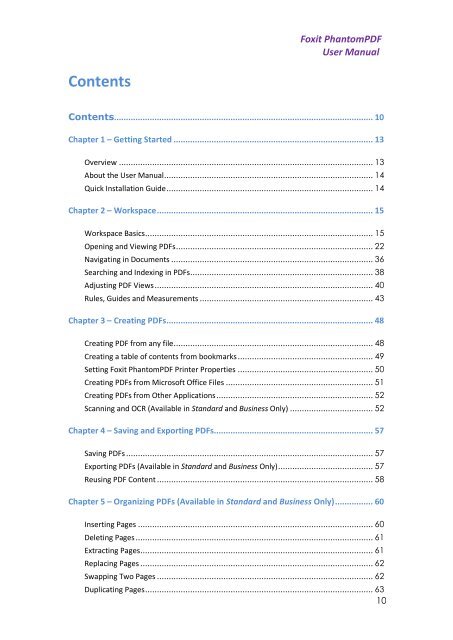Foxit PhantomPDF User Manual - Parent Directory
Foxit PhantomPDF User Manual - Parent Directory
Foxit PhantomPDF User Manual - Parent Directory
Create successful ePaper yourself
Turn your PDF publications into a flip-book with our unique Google optimized e-Paper software.
<strong>Foxit</strong> <strong>PhantomPDF</strong><strong>User</strong> <strong>Manual</strong>ContentsContents............................................................................................................. 10Chapter 1 – Getting Started .................................................................................... 13Overview ........................................................................................................... 13About the <strong>User</strong> <strong>Manual</strong>........................................................................................ 14Quick Installation Guide ....................................................................................... 14Chapter 2 – Workspace ........................................................................................... 15Workspace Basics................................................................................................ 15Opening and Viewing PDFs ................................................................................... 22Navigating in Documents ..................................................................................... 36Searching and Indexing in PDFs ............................................................................. 38Adjusting PDF Views ............................................................................................ 40Rules, Guides and Measurements ......................................................................... 43Chapter 3 – Creating PDFs....................................................................................... 48Creating PDF from any file .................................................................................... 48Creating a table of contents from bookmarks ......................................................... 49Setting <strong>Foxit</strong> <strong>PhantomPDF</strong> Printer Properties ......................................................... 50Creating PDFs from Microsoft Office Files .............................................................. 51Creating PDFs from Other Applications .................................................................. 52Scanning and OCR (Available in Standard and Business Only) ................................... 52Chapter 4 – Saving and Exporting PDFs................................................................... 57Saving PDFs ........................................................................................................ 57Exporting PDFs (Available in Standard and Business Only) ........................................ 57Reusing PDF Content ........................................................................................... 58Chapter 5 – Organizing PDFs (Available in Standard and Business Only) ................ 60Inserting Pages ................................................................................................... 60Deleting Pages .................................................................................................... 61Extracting Pages.................................................................................................. 61Replacing Pages .................................................................................................. 62Swapping Two Pages ........................................................................................... 62Duplicating Pages ................................................................................................ 6310