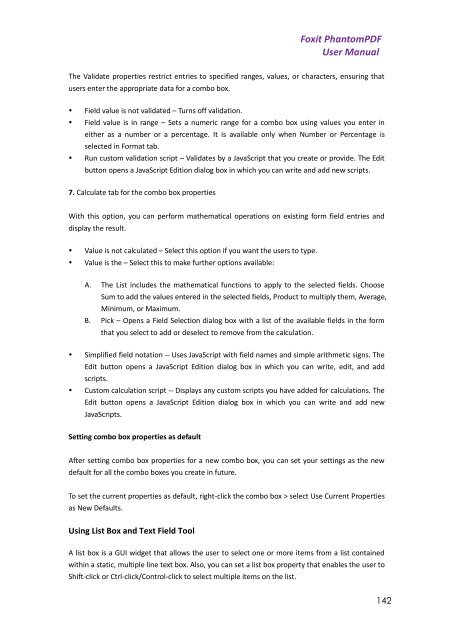Foxit PhantomPDF User Manual - Parent Directory
Foxit PhantomPDF User Manual - Parent Directory
Foxit PhantomPDF User Manual - Parent Directory
Create successful ePaper yourself
Turn your PDF publications into a flip-book with our unique Google optimized e-Paper software.
<strong>Foxit</strong> <strong>PhantomPDF</strong><strong>User</strong> <strong>Manual</strong>The Validate properties restrict entries to specified ranges, values, or characters, ensuring thatusers enter the appropriate data for a combo box.• Field value is not validated – Turns off validation.• Field value is in range – Sets a numeric range for a combo box using values you enter ineither as a number or a percentage. It is available only when Number or Percentage isselected in Format tab.• Run custom validation script – Validates by a JavaScript that you create or provide. The Editbutton opens a JavaScript Edition dialog box in which you can write and add new scripts.7. Calculate tab for the combo box propertiesWith this option, you can perform mathematical operations on existing form field entries anddisplay the result.• Value is not calculated – Select this option if you want the users to type.• Value is the – Select this to make further options available:A. The List includes the mathematical functions to apply to the selected fields. ChooseSum to add the values entered in the selected fields, Product to multiply them, Average,Minimum, or Maximum.B. Pick – Opens a Field Selection dialog box with a list of the available fields in the formthat you select to add or deselect to remove from the calculation.• Simplified field notation -- Uses JavaScript with field names and simple arithmetic signs. TheEdit button opens a JavaScript Edition dialog box in which you can write, edit, and addscripts.• Custom calculation script -- Displays any custom scripts you have added for calculations. TheEdit button opens a JavaScript Edition dialog box in which you can write and add newJavaScripts.Setting combo box properties as defaultAfter setting combo box properties for a new combo box, you can set your settings as the newdefault for all the combo boxes you create in future.To set the current properties as default, right-click the combo box > select Use Current Propertiesas New Defaults.Using List Box and Text Field ToolA list box is a GUI widget that allows the user to select one or more items from a list containedwithin a static, multiple line text box. Also, you can set a list box property that enables the user toShift-click or Ctrl-click/Control-click to select multiple items on the list.142