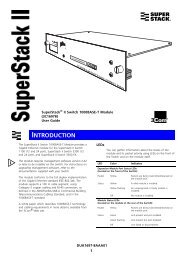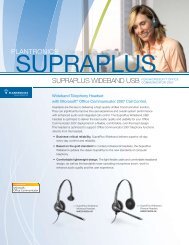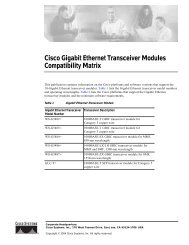Installing the BayStack 400-ST1 Cascade Module - CXtec
Installing the BayStack 400-ST1 Cascade Module - CXtec
Installing the BayStack 400-ST1 Cascade Module - CXtec
You also want an ePaper? Increase the reach of your titles
YUMPU automatically turns print PDFs into web optimized ePapers that Google loves.
Redundant <strong>Cascade</strong> Stacking Feature<strong>BayStack</strong> <strong>400</strong>-<strong>ST1</strong> <strong>Cascade</strong> <strong>Module</strong>s allow you to connectup to 8 units into a redundant cascade stack. If any singleunit fails or if a cable is accidently disconnected, o<strong>the</strong>runits in <strong>the</strong> stack remain operational, without interruption.Figure 7 shows an example of how a stack configurationreacts to a failed or powered-down unit in <strong>the</strong> stackconfiguration:a. As shown in Figure 7, unit 3 becomesnonoperational.This can be <strong>the</strong> result of a failed unit, or simplybecause <strong>the</strong> unit was powered down.b. Unit 2 and unit 4, directly upstream anddownstream from unit 3, sense <strong>the</strong> loss of linksignals from unit 3.c. Unit 2 and unit 4 automatically loop <strong>the</strong>irinternal stack signals (A and B).The Cas Up LED for unit 2 and <strong>the</strong> Cas DwnLED for unit 4 turn on (yellow) to indicate that<strong>the</strong> stack signals are looped.d. The remaining stack units remain connected.Although <strong>the</strong> example shown in Figure 7 shows a failedunit causing <strong>the</strong> stack to loop signals at <strong>the</strong> points offailure (A and B), <strong>the</strong> system reacts <strong>the</strong> same way if acable is removed (ei<strong>the</strong>r deliberately or accidentally).16