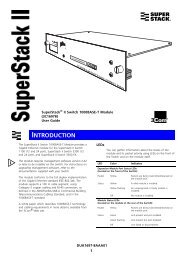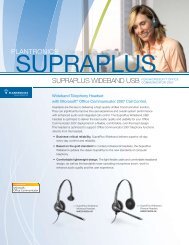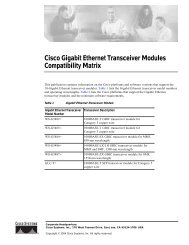Installing the BayStack 400-ST1 Cascade Module - CXtec
Installing the BayStack 400-ST1 Cascade Module - CXtec
Installing the BayStack 400-ST1 Cascade Module - CXtec
Create successful ePaper yourself
Turn your PDF publications into a flip-book with our unique Google optimized e-Paper software.
Accessing <strong>the</strong> Latest DocumentationIf you are upgrading your switch, be sure to obtain <strong>the</strong>latest version of <strong>the</strong> switch’s User Guide. You can obtain<strong>the</strong> latest updates to your product documentation,including release notes, by visiting <strong>the</strong> Nortel NetworksWeb site at <strong>the</strong> following location:www.support.baynetworks.com/library/tpubsUpgrade RestrictionsThe following restrictions apply when upgrading <strong>the</strong>switch firmware:• The firmware cannot be upgraded through a port thatis configured for tagged traffic.• The port connection to <strong>the</strong> load host cannot bethrough a MultiLink Trunk.• During <strong>the</strong> load process, <strong>the</strong> ports are configured asfollows:-- Twisted-pair ports: autonegotiation enabled.-- Fiber optic ports: 100 Mb/s, half-duplex.-- Gigabit MDA ports: autonegotiation disabled,Preferred Phy set to Right.For detailed information about downloading a newsoftware image, see your switch’s User Guide.40