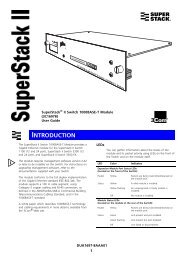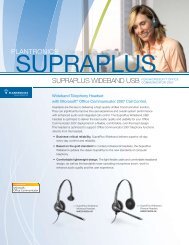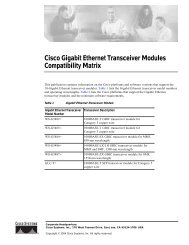Installing the BayStack 400-ST1 Cascade Module - CXtec
Installing the BayStack 400-ST1 Cascade Module - CXtec
Installing the BayStack 400-ST1 Cascade Module - CXtec
Create successful ePaper yourself
Turn your PDF publications into a flip-book with our unique Google optimized e-Paper software.
InstallationThis section describes how to connect up to eight switchesinto a redundant stack. The stack can consist of anycombination of supported switch models.Before installing your equipment, review <strong>the</strong> previoussections of this guide.Note: For stacking three or more units, order <strong>the</strong>optional 1 meter (3.28 ft) or 3 meter (9.84 ft) cascadereturn cable (Figure 2).This section includes <strong>the</strong> following topics:• <strong>Installing</strong> <strong>the</strong> <strong>400</strong>-<strong>ST1</strong> <strong>Cascade</strong> <strong>Module</strong>• <strong>Installing</strong> and connecting multiple switches• Connecting power• Verifying <strong>the</strong> installationAfter verifying <strong>the</strong> installation as described on page 27 ofthis guide, refer to your switch’s User Guide to set up <strong>the</strong>stack and customize <strong>the</strong> stack configuration according toyour system requirements.18