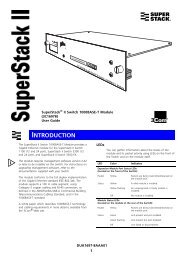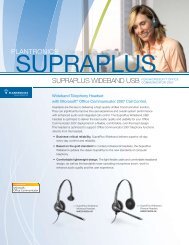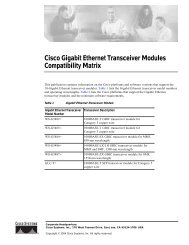Installing the BayStack 400-ST1 Cascade Module - CXtec
Installing the BayStack 400-ST1 Cascade Module - CXtec
Installing the BayStack 400-ST1 Cascade Module - CXtec
Create successful ePaper yourself
Turn your PDF publications into a flip-book with our unique Google optimized e-Paper software.
Assigning a New Base Unit to <strong>the</strong> StackTo assign a new base unit to <strong>the</strong> stack, complete <strong>the</strong>following steps:Note: Nortel Networks recommends that you alwaysconfigure <strong>the</strong> top unit in <strong>the</strong> stack as <strong>the</strong> base unit.1. Set <strong>the</strong> Unit Select switch on <strong>the</strong> original base unitto <strong>the</strong> Off position.See Figure 11 on page 23 for details about <strong>the</strong> UnitSelect switch.2. Set <strong>the</strong> Unit Select switch on <strong>the</strong> new base unit to<strong>the</strong> Base position.3. Renumber <strong>the</strong> Stack.See your switch’s User Guide for detailed informationon how to renumber <strong>the</strong> stack configuration.30