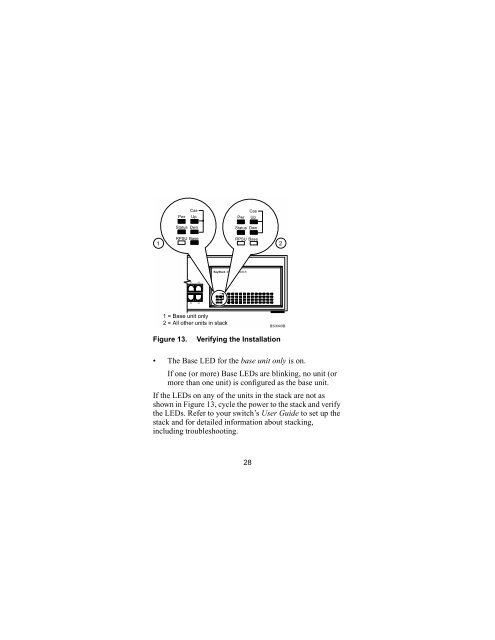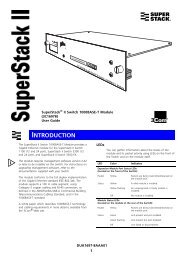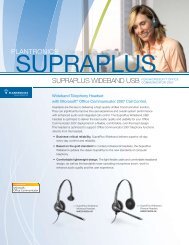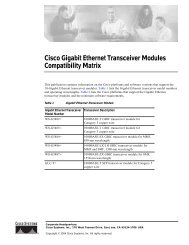Installing the BayStack 400-ST1 Cascade Module - CXtec
Installing the BayStack 400-ST1 Cascade Module - CXtec
Installing the BayStack 400-ST1 Cascade Module - CXtec
Create successful ePaper yourself
Turn your PDF publications into a flip-book with our unique Google optimized e-Paper software.
CasPwrCasUpPwrCasUpStatus DwnStatus DwnRPSU BaseRPSU Base1 2<strong>BayStack</strong>450-24T Switch212322 241 = Base unit only2 = All o<strong>the</strong>r units in stackBS0040BFigure 13.Verifying <strong>the</strong> Installation• The Base LED for <strong>the</strong> base unit only is on.If one (or more) Base LEDs are blinking, no unit (ormore than one unit) is configured as <strong>the</strong> base unit.If <strong>the</strong> LEDs on any of <strong>the</strong> units in <strong>the</strong> stack are not asshown in Figure 13, cycle <strong>the</strong> power to <strong>the</strong> stack and verify<strong>the</strong> LEDs. Refer to your switch’s User Guide to set up <strong>the</strong>stack and for detailed information about stacking,including troubleshooting.28