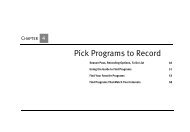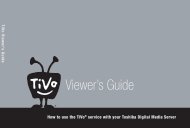Create successful ePaper yourself
Turn your PDF publications into a flip-book with our unique Google optimized e-Paper software.
<strong>TiVo</strong> Service Agreementsatellite provider and adjusts recording times so you don't have toworry about the details; (d) <strong>TiVo</strong> Suggestions - <strong>TiVo</strong> can beprogrammed to suggest and auto-record programs that may matchyour interests; and (e) Parental Controls-lock channels or set ratingslimits based on content. Each of these features is part of the “<strong>TiVo</strong>service.” The “<strong>TiVo</strong> service” means these features and any additionalfeatures and functionality that <strong>TiVo</strong> may, at its discretion and fromtime to time, offer.3.1 Network-Enabled Features (includes former Home MediaOption features). You must have a network-enabled <strong>TiVo</strong> DVR touse any network-enabled features. (A network-enabled <strong>TiVo</strong> DVRhas an established network connection through the <strong>TiVo</strong> DVR’sbuilt-in USB port, Ethernet, or wireless adapter; is running a <strong>TiVo</strong>software version that supports home networking; and is subscribed tothe <strong>TiVo</strong> service.) Some features require a personal computer andinstallation of the <strong>TiVo</strong> Desktop application (www.tivo.com/desktop) on your networked computer. Some features require abroadband connection to the Internet through the home network.Multi-Room Viewing requires two network-enabled <strong>TiVo</strong> DVRs thatare enabled for the Multi-Room Viewing feature.Not all <strong>TiVo</strong> DVRs are able to use network-enabled features.Moreover, even among Series2 DVRs, the multi-room viewingfeature may not permit particular DVRs to transfer content amongone another due to incompatibility issues among manufacturers orcopy protection mechanisms. Please visit our <strong>TiVo</strong> Home MediaFeatures FAQs at www.tivo.com/mediafaq for details.The <strong>TiVo</strong> service enables you to schedule recordings on yournetwork-enabled <strong>TiVo</strong> DVR by using the Internet. The terms andconditions governing the use of the Online Scheduling feature arecontained in the <strong>TiVo</strong> Website Terms and Conditions, available atwww.tivo.com/webpolicy. Please note that when you purchase a<strong>TiVo</strong> service subscription, the Online Scheduling feature is alwaysturned on. The Online Scheduling feature cannot be turned off unlessthis Agreement is terminated. This means that if you purchase yournetwork-enabled <strong>TiVo</strong> DVR with Product Lifetime Service fromanother individual, the seller will be able to schedule recordings tothe DVR until you contact <strong>TiVo</strong> and have the <strong>TiVo</strong> servicesubscription for the DVR transferred to your own account.3.2 Multi-Room Viewing. You must have at least two (2) <strong>TiVo</strong>Series2 DVRs each with a <strong>TiVo</strong> service subscription to takeadvantage of the Multi-Room Viewing feature. The Multi-RoomViewing feature is intended solely to enable the transfer of contentamong DVRs within a single household. You may transfer contentonly among DVRs on the same <strong>TiVo</strong> account and only among DVRson the same network subnet. For example, if one DVR in your homeresides on your network at 192.168.1.5, any DVR used for Multi-Room Viewing must reside on that same network, having an IPaddress of 192.168.1.x. Any DVR that resides on a different network,such as a DVR with an IP address of 192.168.2.5, is not permitted toparticipate in Multi-Room Viewing.In addition, you may only transfer content among ten (10) DVRs on asingle <strong>TiVo</strong> account within your household. Unauthorized transfersor distribution of copyrighted works outside of your home mayconstitute an infringement of the rights of copyright holders. <strong>TiVo</strong>reserves the right to terminate the <strong>TiVo</strong> service accounts of userswho transfer or distribute content in violation of this Agreement –either to an unauthorized device or otherwise.Please note that when you subscribe to the <strong>TiVo</strong> service, the Multi-Room Viewing feature is turned on by default. You may turn thisfeature off by using Manage My Account at www.tivo.com/manage.1639