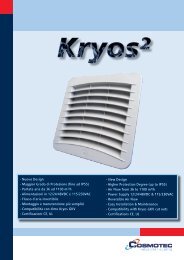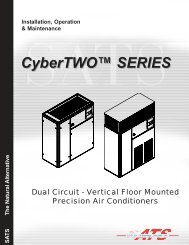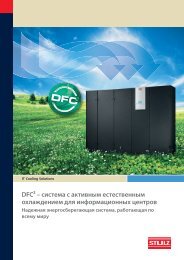Mini-Space Series Installation, Operation & Maintenance Manual
Mini-Space Series Installation, Operation & Maintenance Manual
Mini-Space Series Installation, Operation & Maintenance Manual
Create successful ePaper yourself
Turn your PDF publications into a flip-book with our unique Google optimized e-Paper software.
<strong>Mini</strong>-<strong>Space</strong> <strong>Series</strong> <strong>Installation</strong>, <strong>Operation</strong> & <strong>Maintenance</strong> <strong>Manual</strong>2.5.3 Remote DisplayThe C1002 or C5000 Microprocessor controller issupplied with the <strong>Mini</strong>-<strong>Space</strong> system. As an option, afactory supplied control panel may be remote mounted.For mounting and wiring instructions, refer to thesystem drawings and supplemental controller manualsent in the data package with your unit.2.5.4 Condensate PumpAn optional factory installed condensate pump maybe provided for automatically eliminating condensateand humidifier flush water from the drain pan. Thecondensate pump is typically installed by the factoryinside the A/C unit. If an optional fi eld installedcondensate pump is selected, it should be locatedas near as possible to the air conditioning system.The pump should be positioned so the inlet hole inthe pump is below the drain pan inside the A/C unit.Secure the pump in place with a mounting clamp oruse an adhesive that’s appropriate for the mountingsurface. Ensure the pump is level for proper operation.2.5.5 Remote Temperature/Humidity SensorThe remote (T/H) sensor must be located so that itwill properly sense the temperature/humidity conditionsto be controlled. Depending on the type ofcontrol desired (see Section 2.5.5.1), the sensor(s)may be factory mounted and/or shipped loose forfi eld installation.The T/H sensor should not be mounted near a doorway,near or above any heat producing equipmentor in an area where it would be exposed to directsunlight. Follow the steps below to mount the sensor.(©April, 2008)COVER SCREW1. Using a flat head screwdriver, remove the coverplate from the base of the sensor.2. Place the base temporarily over the wire holeopening in the wall. Level the base and mark themounting hole locations through the two mountingslots.3. Drill the mounting holes and insert the wall anchorsprovided.4. Run the wires coming out of the wall through thebase, then secure the base with the screws provided.5. Make the wiring connections. See Section 2.8,Utility Connections and refer to the wiring diagramsupplied with your unit for details.6. Replace unit cover plate on the base.CAUTIONTake care not to damage the exposed temperature/humiditysensors on the PC board while thecover is removed. The sensors can be damagedif handled improperly.2.5.5.1 Types of controlRoom Air Control (standard)- The A/C unit is providedwith a temperature and humidity (T/H) sensor, factorymounted in the return air stream of the A/C unit. Thereturn air temperature and humidity are monitored bythe system controller and compared to limit values setat the factory. Control outputs are based on setpointsentered into the system controller by the user.As an alternative to locating the T/H sensor inside theA/C unit, it may be fi eld installed on a wall in the conditionedspace for sensing actual room conditions.Supply Air Control- (Optional only with C5000 systemcontrollers.) A field installed T/H sensor may be usedfor supply air control. The sensor is fi eld installed inthe supply air stream. The supply air temperature andhumidity are monitored by the system controller andcompared to limit values set at the factory. Control outputsare based on setpoints entered into the systemcontroller by the user.Room Air Control with Supply Air Limitation- ( O ptionalonly with C5000 system controllers.) The controllermonitors the T/H sensor located in the return airstream and the T/H sensor located in the supply airstream. Control is similar to “Room Air Control” except,the temperature setpoint is automatically increased bythe controller when the measured supply air temperatureexceeds the Start Temperature entered by theuser. The extent of the setpoint increase is determinedby a factor which the user enters in the controller asa gradient. A high gradient signifi cantly corrects thefailure to meet the supply air tempertaure but has therisk that the control circuit starts to hunt.With humidity control, the setpoint shift acts in theopposite direction. If the starting humidity entered by2-4Air Technology Systems, Inc.