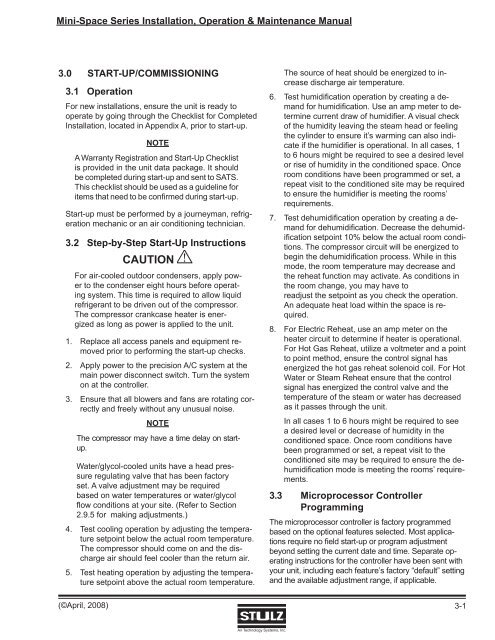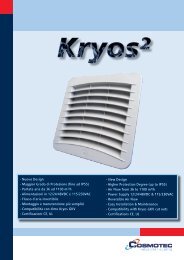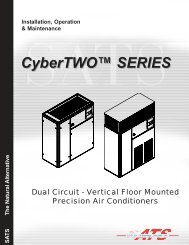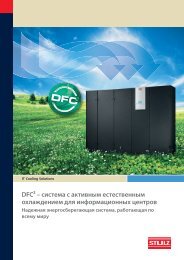Mini-Space Series Installation, Operation & Maintenance Manual
Mini-Space Series Installation, Operation & Maintenance Manual
Mini-Space Series Installation, Operation & Maintenance Manual
Create successful ePaper yourself
Turn your PDF publications into a flip-book with our unique Google optimized e-Paper software.
<strong>Mini</strong>-<strong>Space</strong> <strong>Series</strong> <strong>Installation</strong>, <strong>Operation</strong> & <strong>Maintenance</strong> <strong>Manual</strong>3.0 START-UP/COMMISSIONING3.1 <strong>Operation</strong>For new installations, ensure the unit is ready tooperate by going through the Checklist for Completed<strong>Installation</strong>, located in Appendix A, prior to start-up.NOTEA Warranty Registration and Start-Up Checklistis provided in the unit data package. It shouldbe completed during start-up and sent to SATS.This checklist should be used as a guideline foritems that need to be confirmed during start-up.Start-up must be performed by a journeyman, refrigerationmechanic or an air conditioning technician.3.2 Step-by-Step Start-Up InstructionsCAUTIONFor air-cooled outdoor condensers, apply powerto the condenser eight hours before operatingsystem. This time is required to allow liquidrefrigerant to be driven out of the compressor.The compressor crankcase heater is energizedas long as power is applied to the unit.1. Replace all access panels and equipment removedprior to performing the start-up checks.2. Apply power to the precision A/C system at themain power disconnect switch. Turn the systemon at the controller.3. Ensure that all blowers and fans are rotating correctlyand freely without any unusual noise.NOTEThe compressor may have a time delay on startup.Water/glycol-cooled units have a head pressureregulating valve that has been factoryset. A valve adjustment may be requiredbased on water temperatures or water/glycolfl o w conditions at your site. (Refer to Section2.9.5 for making adjustments.)4. Test cooling operation by adjusting the temperaturesetpoint below the actual room temperature.The compressor should come on and the dischargeair should feel cooler than the return air.5. Test heating operation by adjusting the temperaturesetpoint above the actual room temperature.The source of heat should be energized to increasedischarge air temperature.6. Test humidifi cation operation by creating a demandfor humidifi cation. Use an amp meter to determinecurrent draw of humidifi er. A visual checkof the humidity leaving the steam head or feelingthe cylinder to ensure it’s warming can also indicateif the humidifi er is operational. In all cases, 1to 6 hours might be required to see a desired levelor rise of humidity in the conditioned space. Onceroom conditions have been programmed or set, arepeat visit to the conditioned site may be requiredto ensure the humidifi er is meeting the rooms’requirements.7. Test dehumidifi cation operation by creating a demandfor dehumidifi cation. Decrease the dehumidificationsetpoint 10% below the actual room conditions.The compressor circuit will be energized tobegin the dehumidifi cation process. While in thismode, the room temperature may decrease andthe reheat function may activate. As conditions inthe room change, you may have toreadjust the setpoint as you check the operation.An adequate heat load within the space is required.8. For Electric Reheat, use an amp meter on theheater circuit to determine if heater is operational.For Hot Gas Reheat, utilize a voltmeter and a pointto point method, ensure the control signal hasenergized the hot gas reheat solenoid coil. For HotWater or Steam Reheat ensure that the controlsignal has energized the control valve and thetemperature of the steam or water has decreasedas it passes through the unit.In all cases 1 to 6 hours might be required to seea desired level or decrease of humidity in theconditioned space. Once room conditions havebeen programmed or set, a repeat visit to theconditioned site may be required to ensure the dehumidification mode is meeting the rooms’ requirements.3.3 Microprocessor ControllerProgrammingThe microprocessor controller is factory programmedbased on the optional features selected. Most applicationsrequire no field start-up or program adjustmentbeyond setting the current date and time. Separate operatinginstructions for the controller have been sent withyour unit, including each feature’s factory “default” settingand the available adjustment range, if applicable.(©April, 2008)3-1Air Technology Systems, Inc.