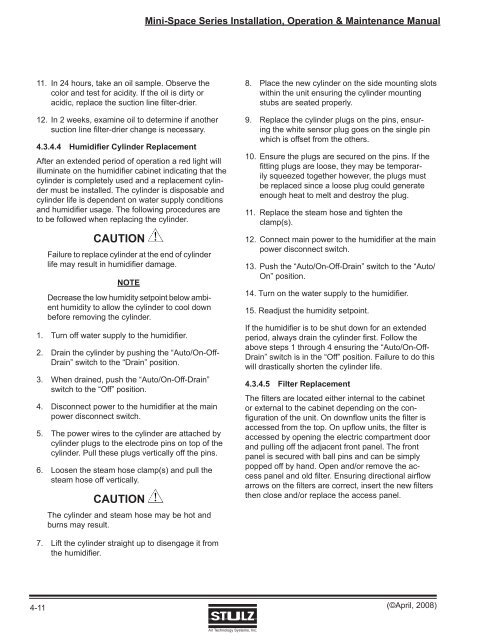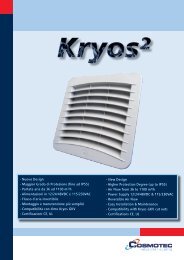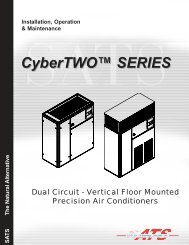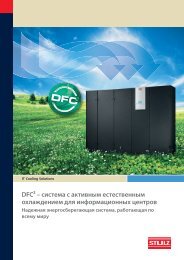Mini-Space Series Installation, Operation & Maintenance Manual
Mini-Space Series Installation, Operation & Maintenance Manual
Mini-Space Series Installation, Operation & Maintenance Manual
Create successful ePaper yourself
Turn your PDF publications into a flip-book with our unique Google optimized e-Paper software.
<strong>Mini</strong>-<strong>Space</strong> <strong>Series</strong> <strong>Installation</strong>, <strong>Operation</strong> & <strong>Maintenance</strong> <strong>Manual</strong>11. In 24 hours, take an oil sample. Observe thecolor and test for acidity. If the oil is dirty oracidic, replace the suction line filter-drier.12. In 2 weeks, examine oil to determine if anothersuction line fi lter-drier change is necessary.4.3.4.4 Humidifier Cylinder ReplacementAfter an extended period of operation a red light willilluminate on the humidifier cabinet indicating that thecylinder is completely used and a replacement cylindermust be installed. The cylinder is disposable andcylinder life is dependent on water supply conditionsand humidifi er usage. The following procedures areto be followed when replacing the cylinder.CAUTIONFailure to replace cylinder at the end of cylinderlife may result in humidifier damage.NOTEDecrease the low humidity setpoint below ambienthumidity to allow the cylinder to cool downbefore removing the cylinder.1. Turn off water supply to the humidifier.2. Drain the cylinder by pushing the “Auto/On-Off-Drain” switch to the “Drain” position.3. When drained, push the “Auto/On-Off-Drain”switch to the “Off” position.4. Disconnect power to the humidifier at the mainpower disconnect switch.5. The power wires to the cylinder are attached bycylinder plugs to the electrode pins on top of thecylinder. Pull these plugs vertically off the pins.6. Loosen the steam hose clamp(s) and pull thesteam hose off vertically.CAUTIONThe cylinder and steam hose may be hot andburns may result.8. Place the new cylinder on the side mounting slotswithin the unit ensuring the cylinder mountingstubs are seated properly.9. Replace the cylinder plugs on the pins, ensuringthe white sensor plug goes on the single pinwhich is offset from the others.10. Ensure the plugs are secured on the pins. If thefi tting plugs are loose, they may be temporarilysqueezed together however, the plugs mustbe replaced since a loose plug could generateenough heat to melt and destroy the plug.11. Replace the steam hose and tighten theclamp(s).12. Connect main power to the humidifi er at the mainpower disconnect switch.13. Push the “Auto/On-Off-Drain” switch to the “Auto/On” position.14. Turn on the water supply to the humidifi er.15. Readjust the humidity setpoint.If the humidifi er is to be shut down for an extendedperiod, always drain the cylinder fi rst. Follow theabove steps 1 through 4 ensuring the “Auto/On-Off-Drain” switch is in the “Off” position. Failure to do thiswill drastically shorten the cylinder life.4.3.4.5 Filter ReplacementThe filters are located either internal to the cabinetor external to the cabinet depending on the config uration of the unit. On downfl ow units the fi lter isaccessed from the top. On upfl ow units, the fi lter isaccessed by opening the electric compartment doorand pulling off the adjacent front panel. The frontpanel is secured with ball pins and can be simplypopped off by hand. Open and/or remove the accesspanel and old fi lter. Ensuring directional airflowarrows on the fi lters are correct, insert the new fi ltersthen close and/or replace the access panel.7. Lift the cylinder straight up to disengage it fromthe humidifier.4-11(©April, 2008)Air Technology Systems, Inc.