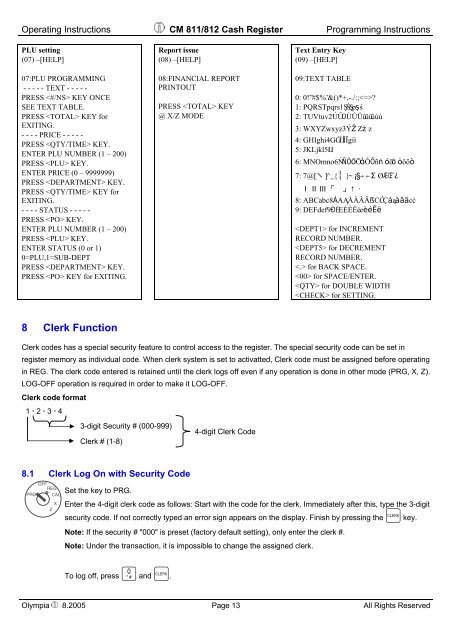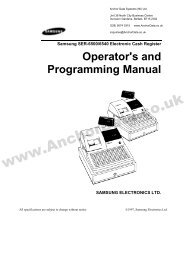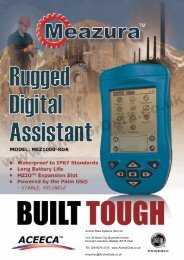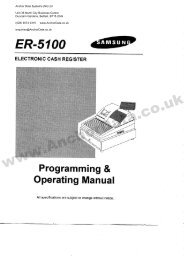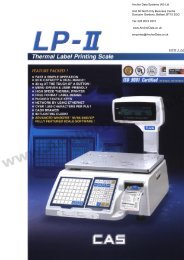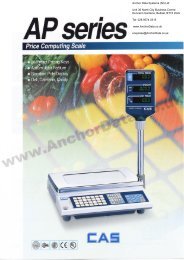CM 811/812 Operating Instructions Programming Instructions
CM 811/812 Operating Instructions Programming Instructions
CM 811/812 Operating Instructions Programming Instructions
- No tags were found...
You also want an ePaper? Increase the reach of your titles
YUMPU automatically turns print PDFs into web optimized ePapers that Google loves.
<strong>Operating</strong> <strong>Instructions</strong> <strong>CM</strong> <strong>811</strong>/<strong>812</strong> Cash Register <strong>Programming</strong> <strong>Instructions</strong>PLU setting(07) –[HELP]07:PLU PROGRAMMING- - - - - TEXT - - - - -PRESS KEY ONCESEE TEXT TABLE.PRESS KEY forEXITING.- - - - PRICE - - - - -PRESS KEY.ENTER PLU NUMBER (1 – 200)PRESS KEY.ENTER PRICE (0 – 9999999)PRESS KEY.PRESS KEY forEXITING.- - - - STATUS - - - - -PRESS KEY.ENTER PLU NUMBER (1 – 200)PRESS KEY.ENTER STATUS (0 or 1)0=PLU,1=SUB-DEPTPRESS KEY.PRESS KEY for EXITING.Report issue(08) –[HELP]08:FINANCIAL REPORTPRINTOUTPRESS KEY@ X/Z MODEText Entry Key(09) –[HELP]09:TEXT TABLE0: 0!”#$%’&()*+,-./:;?1: PQRSTpqrs1ŞŚрś2: TUVtuv2ÚŰŮÙÛÜůüűûùú3: WXYZwxyz3ÝŹ Zź z4: GHIghi4GĠÍİÎÏgíì5: JKLjkl5Łł6: MNOmno6ŃÑÓŐŌόÔÖñń óőō όôöò7: 7@[ ╲ ]^_{╎ }~ ¡§→←Σ ØÆŒ¨¿Ⅰ Ⅱ Ⅲ「 」↑ ·8: ABCabc8ÁAĄÅÀÂÄßCĆÇáąàâäcć9: DEFdef9ÐĖEÉÈÊėeèéÊë for INCREMENTRECORD NUMBER. for DECREMENTRECORD NUMBER. for BACK SPACE. for SPACE/ENTER. for DOUBLE WIDTH for SETTING.8 Clerk FunctionClerk codes has a special security feature to control access to the register. The special security code can be set inregister memory as individual code. When clerk system is set to activatted, Clerk code must be assigned before operatingin REG. The clerk code entered is retained until the clerk logs off even if any operation is done in other mode (PRG, X, Z).LOG-OFF operation is required in order to make it LOG-OFF.Clerk code format1 • 2 • 3 • 43-digit Security # (000-999)Clerk # (1-8)4-digit Clerk Code8.1 Clerk Log On with Security CodeSet the key to PRG.Enter the 4-digit clerk code as follows: Start with the code for the clerk. Immediately after this, type the 3-digitsecurity code. If not correctly typed an error sign appears on the display. Finish by pressing the Q key.Note: If the security # "000" is preset (factory default setting), only enter the clerk #.Note: Under the transaction, it is impossible to change the assigned clerk.To log off, press 0 and Q.Olympia 8.2005 Page 13 All Rights Reserved