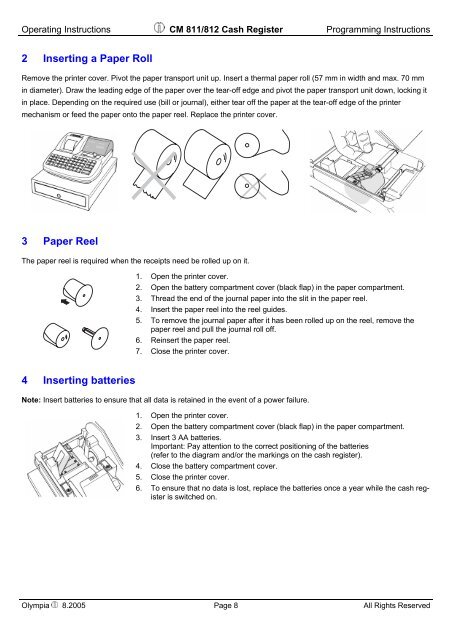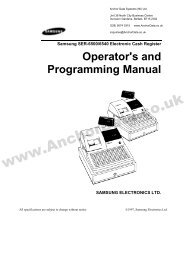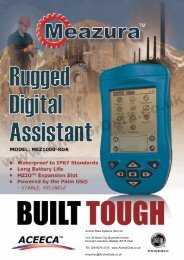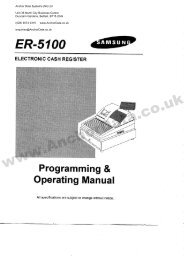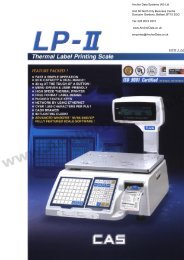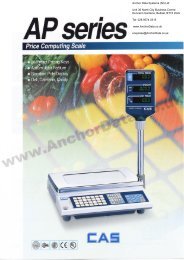CM 811/812 Operating Instructions Programming Instructions
CM 811/812 Operating Instructions Programming Instructions
CM 811/812 Operating Instructions Programming Instructions
- No tags were found...
You also want an ePaper? Increase the reach of your titles
YUMPU automatically turns print PDFs into web optimized ePapers that Google loves.
<strong>Operating</strong> <strong>Instructions</strong> <strong>CM</strong> <strong>811</strong>/<strong>812</strong> Cash Register <strong>Programming</strong> <strong>Instructions</strong>2 Inserting a Paper RollRemove the printer cover. Pivot the paper transport unit up. Insert a thermal paper roll (57 mm in width and max. 70 mmin diameter). Draw the leading edge of the paper over the tear-off edge and pivot the paper transport unit down, locking itin place. Depending on the required use (bill or journal), either tear off the paper at the tear-off edge of the printermechanism or feed the paper onto the paper reel. Replace the printer cover.3 Paper ReelThe paper reel is required when the receipts need be rolled up on it.1. Open the printer cover.2. Open the battery compartment cover (black flap) in the paper compartment.3. Thread the end of the journal paper into the slit in the paper reel.4. Insert the paper reel into the reel guides.5. To remove the journal paper after it has been rolled up on the reel, remove thepaper reel and pull the journal roll off.6. Reinsert the paper reel.7. Close the printer cover.4 Inserting batteriesNote: Insert batteries to ensure that all data is retained in the event of a power failure.1. Open the printer cover.2. Open the battery compartment cover (black flap) in the paper compartment.3. Insert 3 AA batteries.Important: Pay attention to the correct positioning of the batteries(refer to the diagram and/or the markings on the cash register).4. Close the battery compartment cover.5. Close the printer cover.6. To ensure that no data is lost, replace the batteries once a year while the cash registeris switched on.Olympia 8.2005 Page 8 All Rights Reserved